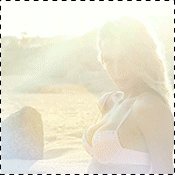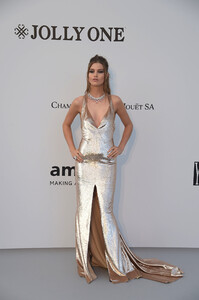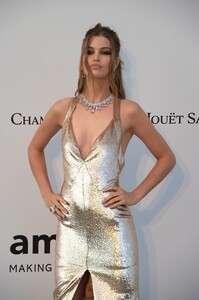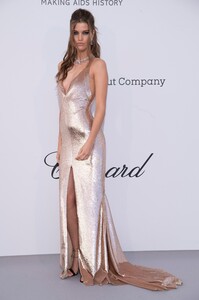Everything posted by elfstone
-
Lorena Rae
Does anybody know what Lo was shooting for here?
-
Vika Bronova
Hope not a repost Julie Vino Barcelona 2020 YouTube.mp4
-
The "What Are You Thinking About Right Now?" PIP
- The "What Are You Thinking About Right Now?" PIP
Parkland shooting survivor rejected by Harvard after questions over racist comments- Post Your Crush Of The Day.
- Kristina Mendonca
- Cindy Mello
- Post Your Crush Of The Day.
- Post Your Crush Of The Day.
- Jenny Watwood
All fashion models have lip fillers. Now please get out of Bellazon! 🤣- BZ'ers talking models at the Bar
62040966_419245468629073_125080417005993984_n.mp4- Josie Canseco
- Sarah Stephens
Excellent set! It seems to me to be some sort of a reenactment of an iconic shoot that Laetitia did many years ago.- New image gallery literally does not work w FIREFOX. Fix it or revert, please!
Still getting dots and vertical bars instead of thumbnails. Granted, the problem is unique to PC FF and various browsers based on FF but I dont feel like switching to a different browser just to be able to use BZ again.- The "What Are You Thinking About Right Now?" PIP
Disgusting!- Daniela Lopez Osorio
I dont care that much about who she's fucking.TBH I liked seeing her in Cannes so I'm just a little disappointed that she didnt get an invite this year- Nadine Leopold
What a DISASTER!!- The "What Are You Thinking About Right Now?" PIP
1 out of 15 on break points now Federer!- Maggie Rawlins
Ocean Drive cover would be great for Maggie!- Daniela Lopez Osorio
Her billionaire ex is with Chase Carter now- BZ'ers talking models at the Bar
- Hanna Edwinson
- Faretta Radic
- Luna Bijl
- BZ'ers talking models at the Bar
SLAY BITCH! - The "What Are You Thinking About Right Now?" PIP
Account
Navigation
Search
Configure browser push notifications
Chrome (Android)
- Tap the lock icon next to the address bar.
- Tap Permissions → Notifications.
- Adjust your preference.
Chrome (Desktop)
- Click the padlock icon in the address bar.
- Select Site settings.
- Find Notifications and adjust your preference.
Safari (iOS 16.4+)
- Ensure the site is installed via Add to Home Screen.
- Open Settings App → Notifications.
- Find your app name and adjust your preference.
Safari (macOS)
- Go to Safari → Preferences.
- Click the Websites tab.
- Select Notifications in the sidebar.
- Find this website and adjust your preference.
Edge (Android)
- Tap the lock icon next to the address bar.
- Tap Permissions.
- Find Notifications and adjust your preference.
Edge (Desktop)
- Click the padlock icon in the address bar.
- Click Permissions for this site.
- Find Notifications and adjust your preference.
Firefox (Android)
- Go to Settings → Site permissions.
- Tap Notifications.
- Find this site in the list and adjust your preference.
Firefox (Desktop)
- Open Firefox Settings.
- Search for Notifications.
- Find this site in the list and adjust your preference.