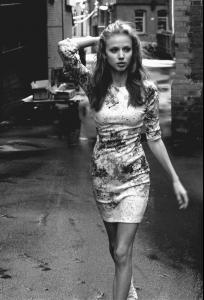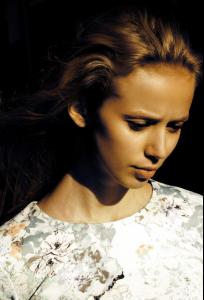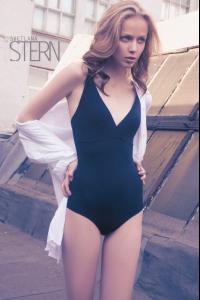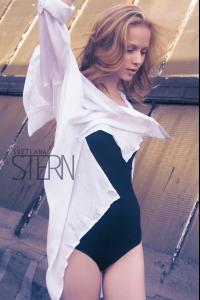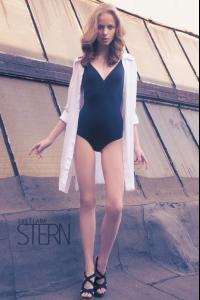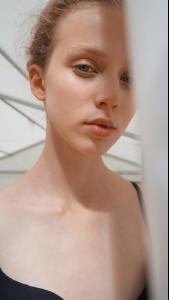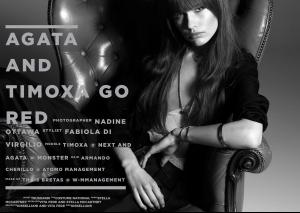Everything posted by alfadolls
-
Martha Hunt
-
Josephine van Delden
-
Viktoriya "Vika" Falileeva
-
Viktoriya "Vika" Falileeva
-
Tasha Sapojnikova
By Andres Burgos http://youtu.be/QJnVVvH9vy8
-
Jemma Baines
-
Marine Deleeuw
"Christopher Kane, Flowers" by Oliver Hadlee Pearch for Dazed & Confused Magazine December 2013 http://youtu.be/-NFyRoaDP4A
-
Grace Hartzel
-
Grace Hartzel
Making of "Motel Catalina" http://youtu.be/1bPlavCD1as
-
Grace Hartzel
"Motel Catalina" by Jeremiah Nickerson for Pattern Magazine http://youtu.be/ZQnaiNtLrfs
-
Grace Hartzel
-
Tasha Sapojnikova
By Andres Burgos http://youtu.be/QJnVVvH9vy8
-
Tasha Sapojnikova
-
Tasha Sapojnikova
-
Tasha Sapojnikova
-
Tasha Sapojnikova
-
Tasha Sapojnikova
-
Tasha Sapojnikova
-
Tasha Sapojnikova
-
Tasha Sapojnikova
-
Tessa Westerhof
-
Tessa Westerhof
-
Agata Wozniak
-
Henriett Barabas
-
Henriett Barabas