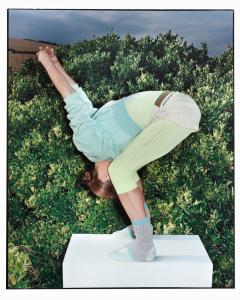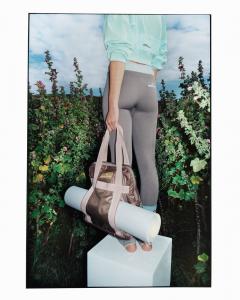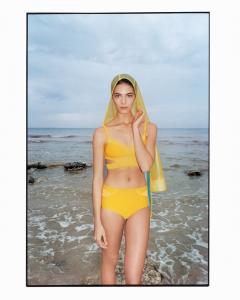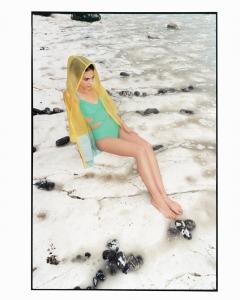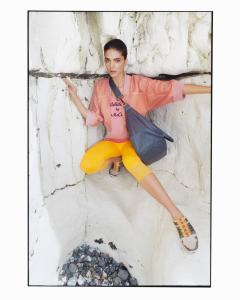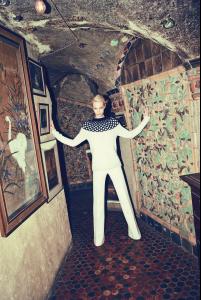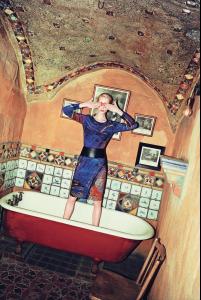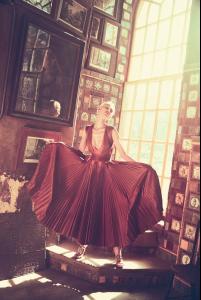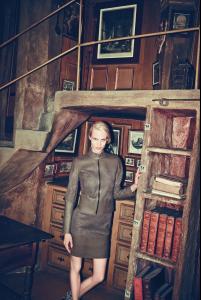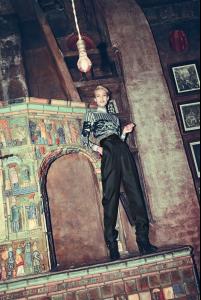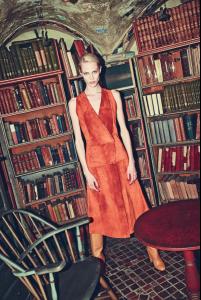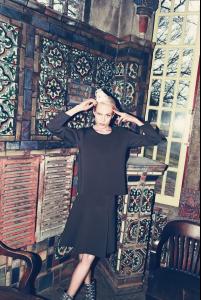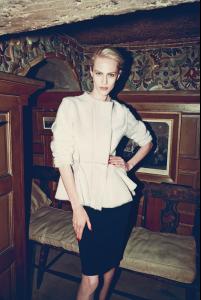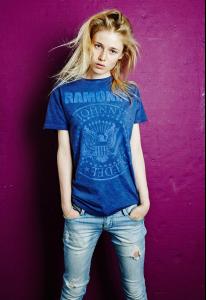Everything posted by alfadolls
-
Emily Van Raay
-
Andreea Diaconu
Art Dept. http://youtu.be/tyBtNBOq2CE
-
Amra Cerkezovic
By Erol Zubcevic for Kaftan Studio http://youtu.be/Nbd1IYye6Oc
-
Merima Ramadanovic
http://www.elitemodellondon.co.uk/details.aspx?modelid=652086&nav=4&subid=5573&mainsubid=5573&indx=0 On Bellazon, opening posts in model threads are required to have stats and a brief bio of some kind (see the rules of Bellazon at the top of the home page). ~ Post Edited by Joe > Average
- Nastya Sten
-
Katryn Kruger
-
Katryn Kruger
-
Ella Petrushko
"Follow me" by Sam LI for C-Heads Magazine http://youtu.be/ZZPvHwdKx4k
-
Jordan van der Vyver
-
Frances Coombe
-
Nastya Kusakina
- Ola Rudnicka
-
Paige Honeycutt
-
Paige Honeycutt
-
Paige Honeycutt
-
Aymeline Valade
-
Philippine Urvois
-
Henriett Barabas
-
Cato Van Ee
By Torsten Eichten and Dirk Messner for Olsen http://youtu.be/E8MLYE2H5vg
-
Helena Greyhorse & Maud Le Fort
Thanks. Right is Maud Le Fort.
-
Henriett Barabas
"Sound of fox" by Romain Sellier
-
Henriett Barabas
By Jaesun Song for Bonnie Alex FW 2013
-
Henriett Barabas
"The trouble with Henriett" by Luca de Salvia
-
Henriett Barabas
"Sense in vision" by Tokyo James
-
Henriett Barabas