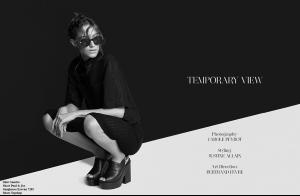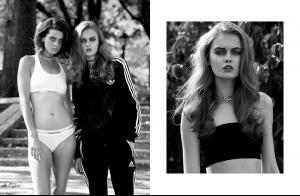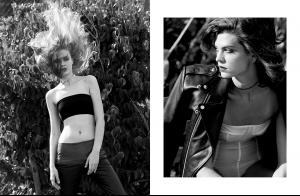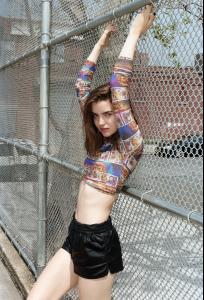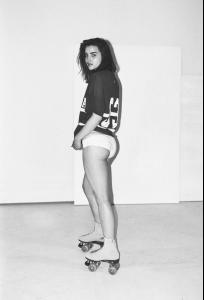Everything posted by alfadolls
-
Brittany Burke
By Tony Duran for Gotham Magazine September 2014
-
Dasha Gold
"Odisea" by Colby Koch and Danny Cardozo for Harper’s Bazaar Spain August 2014
-
Maggie Jablonski
"The eyes have it" by Luke Dickey for BLKonBLK
-
Martha Hunt
Martha charmingly beautiful... when dressed. Further proof that just get dressed in panties, stand at the window and bend over - is not enough.
-
Amanda Nørgaard
Ryan Roche Fall 2014
-
Dana Almada
-
Martha Hunt
-
Gracie Van Gastel
By Le Image, Inc.
-
Gracie Van Gastel
-
Maartje Verhoef
-
Edie Campbell
By David Sims for Bottega Veneta FW 2014
-
Viktoriya "Vika" Falileeva
By Zoë White for Michael Kors
-
Britt Rose Nicholas
"No Vacancy" by Justin Griffiths
-
Blanca Padilla
-
Alexandra Tomlinson
-
Monika Jagaciak
-
Hannah Ferguson
-
Hannah Ferguson
-
Henriett Barabas
-
Ali Michael
-
Larissa Hofmann
-
Marije Kea
-
Edita Vilkeviciute
"Graphic minimalist" Mango FW 2014
-
Giedre Dukauskaite
-
Josephine van Delden
By Lena Shkoda