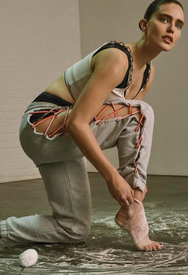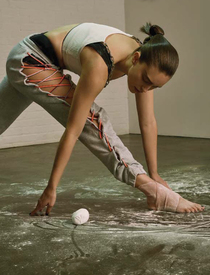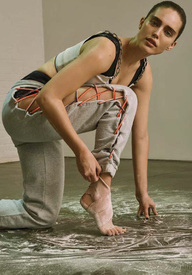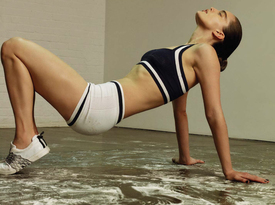-
Anna de Rijk
Vogue Russia January 2017 Ph: Jason Kim
-
Anna de Rijk
Styleby Magazine November 2016 Ph: Philip Messmann
-
Limerlight started following fleurry13
-
fleurry13 started following Liora Loyola
-
- Sean O'pry
-
Sean O'pry
Yeah it caught me by surprise that Sean has a new girlfriend, I thought he's still with the actress
-
Candylicious. started following fleurry13
-
Emily Didonato
-
Andreea Diaconu
love this pic!
-
Anna de Rijk
Harper's Bazaar Nederland June 2016 Ph: Jasper Abels @roelschagen IG @anna.de.rijk
-
Anna de Rijk
-
Kendra Spears
that's a shame for them getting it all wrong, thought she is back in modelling. Guess we'll just have to wait 'till she really gets back.
-
Kendra Spears
Guys, did Kendra walk for Bottega Veneta SS 2016 or something as what I understood from here http://en.vogue.fr/fashion/fashion-inspiration/diaporama/fwpe16-star-model-line-up-at-bottega-veneta-spring-summer-2016/22771 or I got it all wrong?
-
Anna de Rijk
Paparazzi Models 2015 Polaroids F/W 2015
-
Darla Baker
I hope so too, if ever she becomes Maybelline endorser then there will be two of my fave there along with Emily DiDonato
-
Andreea Diaconu
I would love to see that OMG, She looks so pretty
-
fleurry13 started following Kramer&Kramer
-
Kendra Spears
miss her too wish we could see some recent pics of her
-
Darla Baker
Thanks Allus6ka. OMG, Darla is so gorgeous, it hurts especially for La Mer Is she a new endorser for Maybelline?