
Everything posted by pourlessrebelless
-
Lotta Kaijarvi
-
Jennifer Berg
- Kennidy Hunter
- Cristal Serrano
- Camryn Kangas.
- Josie Canseco
- Allie Leggett
- Isabella Jones
- Abby Garrett
Abby is in the video.- Maria Rodrigues
- Maria Rodrigues
- Maggie Rawlins
- Maria Rodrigues
- Natasha Lehmann
- Aleksandra Openchowska
- Cindy Mello
- Rita Mota
- Maria Rodrigues
- Maggie Rawlins
- Kseniya Shirokova
- Alexandra Porfirova
- Alana Tapigliani
- Agata Burkhardt
Height 5'9.5 Bust 32" · Cup B Waist 25" Hips 35.5" Dress 36 EU/6 US/8 UK Shoes size 39 EU/8 US/6 UK Hair brown Eyes blue- Eloiza Farias
Height 5'8" Bust 33" · Cup C Waist 24.5" Hips 36" Dress 36 EU/6 US/8 UK Shoes size 38 EU/7 US/5 UK Hair blonde Eyes blue-green Mega Models Brasil- Antonia Haswell
Asos efe6cd6a-34ae-4d26-a7c7-f290fe96eec4.mp4 87038221-37bb-4ae7-b5f7-d00a3e25fdc3.mp4 6abe44f7-f10d-4958-b0fa-42f34b9a726c.mp4 38838ae7-93d1-4fae-a498-579b3f42ca1a.mp4 13df236e-6c8d-4ac6-986e-5a33d90aeb82.mp4 a67a5439-2c15-4931-948f-6c583e0d89a1.mp4 9da422c1-e694-4809-850b-bc889251719d.mp4 c94ebd7b-f38e-473c-8755-7c1b787310f0.mp4 19614acd-9b49-468a-9361-be61fabc42d9.mp4 14218791-2.jfif - Kennidy Hunter
Account
Navigation
Search
Configure browser push notifications
Chrome (Android)
- Tap the lock icon next to the address bar.
- Tap Permissions → Notifications.
- Adjust your preference.
Chrome (Desktop)
- Click the padlock icon in the address bar.
- Select Site settings.
- Find Notifications and adjust your preference.
Safari (iOS 16.4+)
- Ensure the site is installed via Add to Home Screen.
- Open Settings App → Notifications.
- Find your app name and adjust your preference.
Safari (macOS)
- Go to Safari → Preferences.
- Click the Websites tab.
- Select Notifications in the sidebar.
- Find this website and adjust your preference.
Edge (Android)
- Tap the lock icon next to the address bar.
- Tap Permissions.
- Find Notifications and adjust your preference.
Edge (Desktop)
- Click the padlock icon in the address bar.
- Click Permissions for this site.
- Find Notifications and adjust your preference.
Firefox (Android)
- Go to Settings → Site permissions.
- Tap Notifications.
- Find this site in the list and adjust your preference.
Firefox (Desktop)
- Open Firefox Settings.
- Search for Notifications.
- Find this site in the list and adjust your preference.


























.thumb.jpg.8e53c306f893d759211f07a1a1dc7822.jpg)










































































.thumb.jpg.0e455361e8f30d5f4a9dfb031c39481e.jpg)






.thumb.jpg.081be8a8a16aa8012be00102b0be2c28.jpg)

.thumb.jpg.782fa75120b8205ea8bd5bf3b6bb83f6.jpg)









.thumb.jpg.4e50e3365795ddd4db37972945a18ad5.jpg)












.thumb.jpg.7fa11ecc691486eb879b4821d723a7bc.jpg)

.thumb.jpg.6ee54eed910d70344404e0a308dcfdff.jpg)




















.thumb.jpg.9dda0006356dafdc773c8c384cd76eaf.jpg)




































































.thumb.jpg.36abe72a2b84697db153045e6fb527ff.jpg)

























































































































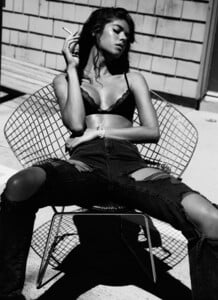




































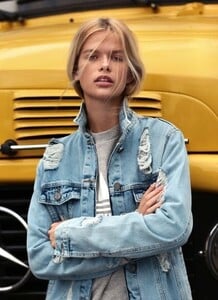









































































.thumb.jpg.458ed8c690e2cc82e07b1f63fdf01c7f.jpg)





































































.thumb.jpg.1fd6e786e15749955f8e2c73d33e478d.jpg)





























































