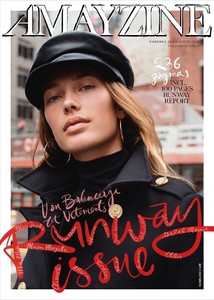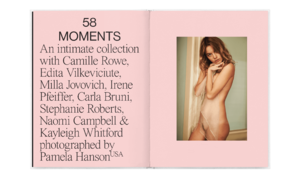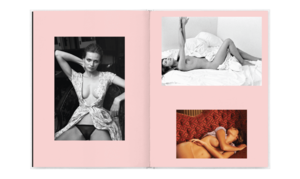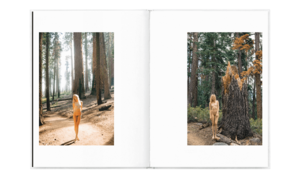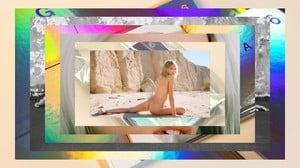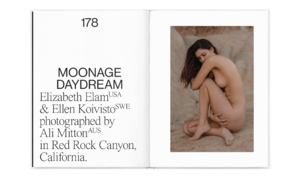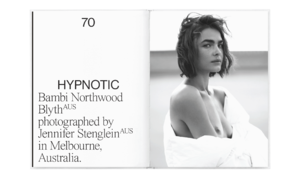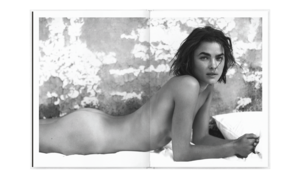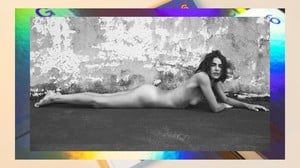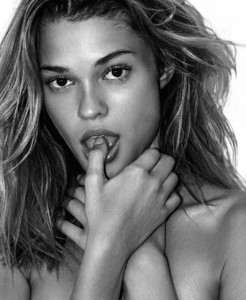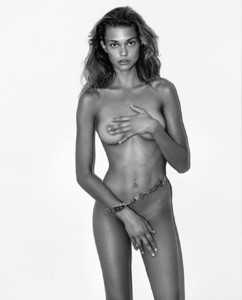Everything posted by Pith_Possum
- Jocelyn Chew
-
Vita Sidorkina
Würth Calendar 2019 Photographer: Stefan Würth Models: Anne de Paula, Jocelyn Chew, Vita Sidorkina and Carmella Rose Outtakes BTS
-
Anne de Paula
Würth Calendar 2019 Photographer: Stefan Würth Models: Anne de Paula, Jocelyn Chew, Vita Sidorkina and Carmella Rose Outtakes BTS
- Carmella Rose
-
Casey James
-
Georgia Grace Martin
- Chelsey Weimar
- Chelsey Weimar
Vitamin A Swim Resort 19 Collection Photographer: Cameron Hammond Models: Chelsey Weimar & Alicia Herberth- Camille Rowe
- Cora Keegan
- Elizabeth Elam
- Bambi Northwood-Blyth
- Moa Aberg
- Moa Aberg
- Victoria Germyn
- Stella Maxwell
- Elsa Hosk
- Saskia Jenkins
- Chase Carter
- Taylor Howard
- Taylor Howard
- Anna Litvinova
- Anna Litvinova
- Anna Litvinova
- Anna Litvinova
- Chelsey Weimar