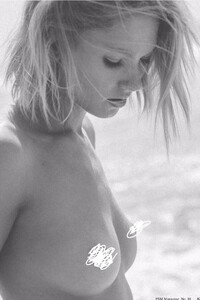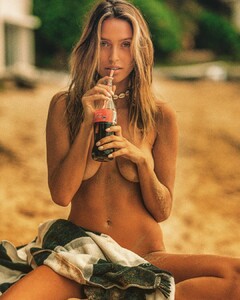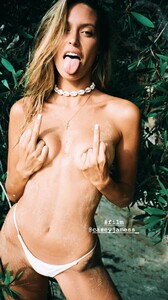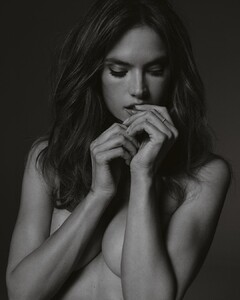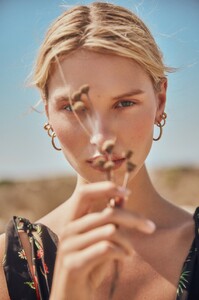Everything posted by Pith_Possum
- Jasmine Dwyer
- Berit Birkeland
-
Nibar Madar
-
Denise Schaefer
- Johanne Landbo
- Casey James
- Casey James
-
Beate Muska
-
Megan Williams
-
Editorials
-
Maya Stepper
-
Georgia Grace Martin
- Georgia Grace Martin
- Victoria Plum
- Eden Bristowe
- Lea Mohr
- Sandra Kubicka
Only Playboy Poland as far as I know: https://www.bellazon.com/main/topic/29367-sandra-kubicka/?do=findComment&comment=4391032- Denise Schaefer
- Denise Schaefer
- Mary Vitinaros
- Georgia Grace Martin
Account
Navigation
Search
Configure browser push notifications
Chrome (Android)
- Tap the lock icon next to the address bar.
- Tap Permissions → Notifications.
- Adjust your preference.
Chrome (Desktop)
- Click the padlock icon in the address bar.
- Select Site settings.
- Find Notifications and adjust your preference.
Safari (iOS 16.4+)
- Ensure the site is installed via Add to Home Screen.
- Open Settings App → Notifications.
- Find your app name and adjust your preference.
Safari (macOS)
- Go to Safari → Preferences.
- Click the Websites tab.
- Select Notifications in the sidebar.
- Find this website and adjust your preference.
Edge (Android)
- Tap the lock icon next to the address bar.
- Tap Permissions.
- Find Notifications and adjust your preference.
Edge (Desktop)
- Click the padlock icon in the address bar.
- Click Permissions for this site.
- Find Notifications and adjust your preference.
Firefox (Android)
- Go to Settings → Site permissions.
- Tap Notifications.
- Find this site in the list and adjust your preference.
Firefox (Desktop)
- Open Firefox Settings.
- Search for Notifications.
- Find this site in the list and adjust your preference.