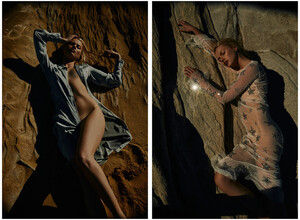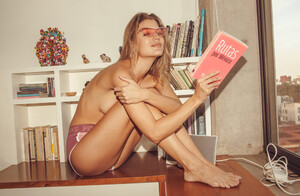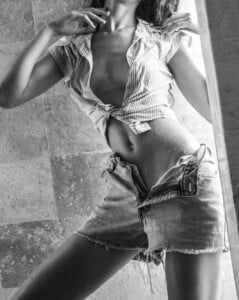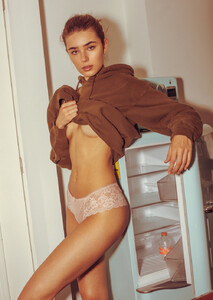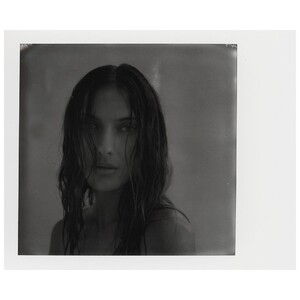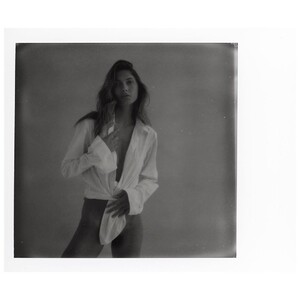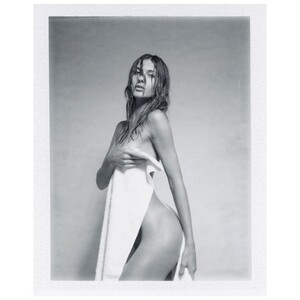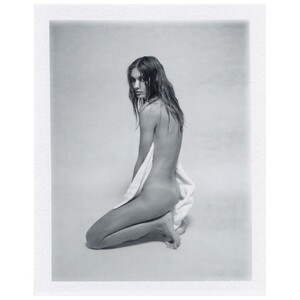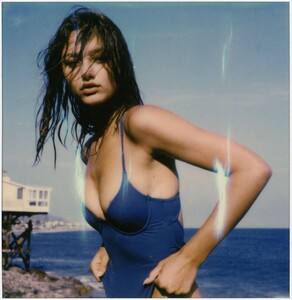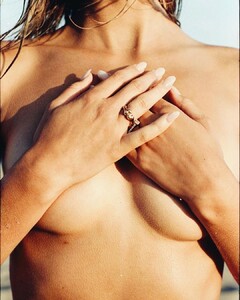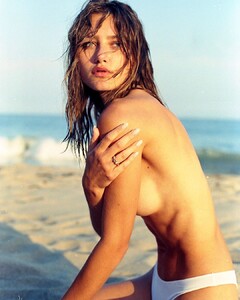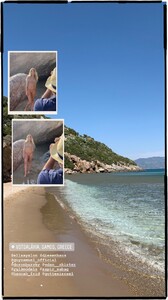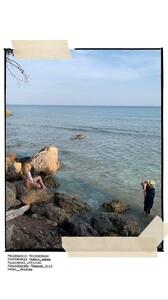Everything posted by Pith_Possum
-
Renee Herbert
-
Elisha Herbert
- Elodie Russell
- Mariana Bayon
- Mariana Bayon
- Mariana Bayon
- Emma Hoyt
- Emma Hoyt
- Kyla Grandy
Oats Cashmere Spring 2019- Kyla Grandy
- Maelys Garouis
- Lea Mohr
- Caroline Carson Lowe
- Zoe Mantzakanis
- Celeste Bright
- Lexi Graham
- May Tager
- Ella Ayalon
- Lea Mohr
- Cassie Amato
- Cassie Amato
- Lea Mohr
- Celeste Bright
- Denise Schaefer
- Elodie Russell