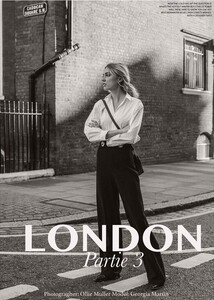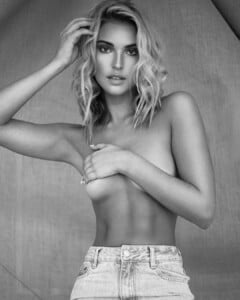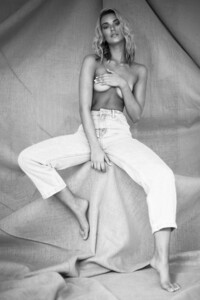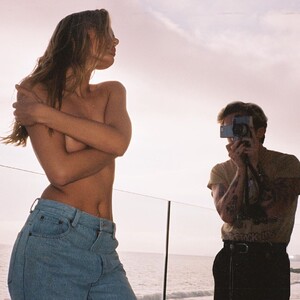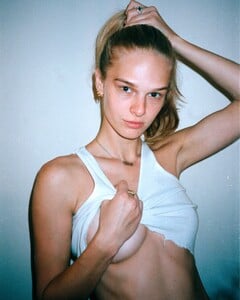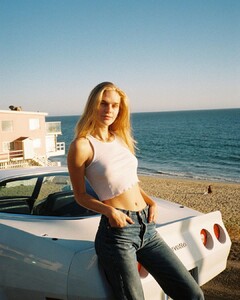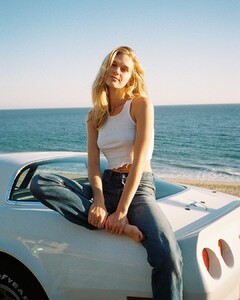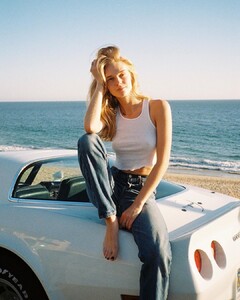Everything posted by Pith_Possum
- Nuria Oliu
-
McKell Lauren
-
McKell Lauren
-
Alexis Sheree
-
Georgia Grace Martin
- Tessa Greiner
-
Georgia Grace Martin
- Georgia Grace Martin
withgee 6806776641788972294.mp4- Georgia Grace Martin
- Georgia Grace Martin
- Georgia Grace Martin
- Ariarne Lepine
- Ariarne Lepine
- Ariarne Lepine
87689615_1552380654921281_7097042914540778066_n.mp4- Belle Lucia
- Moa Aberg
- Stephanie Peterson
- Stephanie Peterson
- Stephanie Peterson
- Bregje Heinen
- Scarlett Leithold
- Megan Williams
Laura Pritchard MEGAN x ESQUIRE MEXICO 92593210_268657420818404_2632244018057545831_n.mp4- KJ Skorge
- Natalie Jayne Roser
- Natalie Jayne Roser
- Georgia Grace Martin