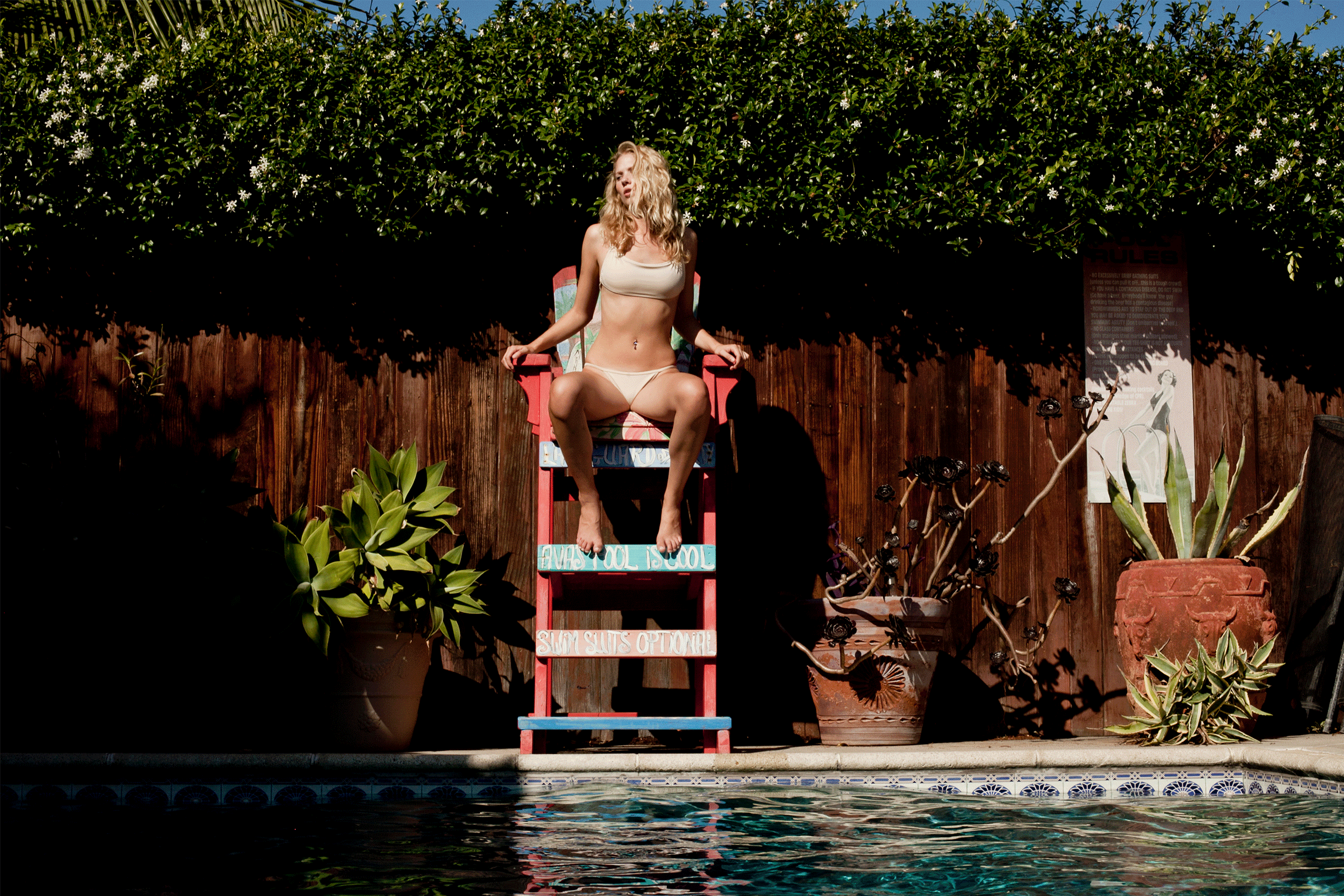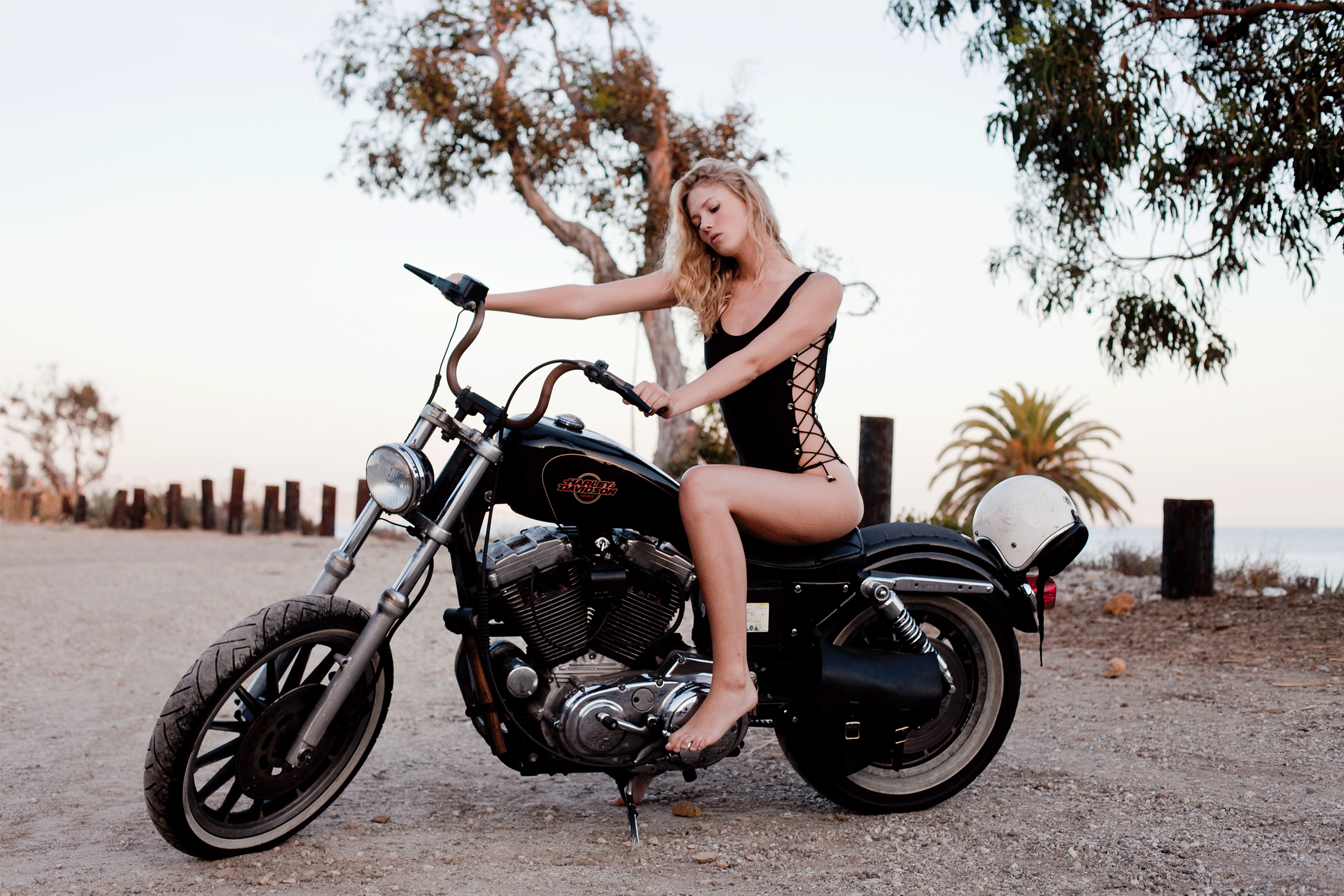Everything posted by Pith_Possum
-
Hanna Verhees
HQs lovestoriesintimates.com
-
Hanna Verhees
dennisswiatkowski Something new and sexy is coming up. All shot on #35mm #film
-
Ines Garcia
-
Ines Garcia
-
Genevieve Morton
-
Aurelie Claudel
randallslavin Aurelie.
-
Matilda Price
Billabong instagram.com/matildajoprice instagram.com/billabongwomens
-
Berit Birkeland
-
Berit Birkeland
-
Anna Luisa Ewers
bigger / uncropped: Nudity!
-
Katelyn Byrd
-
Katelyn Byrd
-
Katelyn Byrd
-
Anne Sofie List
Ph: Bruno Maric brunomaric.com unique.dk/female/models/anne-sofie-list
-
Anne Sofie List
DV Magazine Filippa K Photographer: Oscar Falk oscarfalk.com/dv-magazine-filippa-k
-
Anne Sofie List
Lucy Wild FW15 Photographer: Mario Kroes blog.mariokroes.com unique.dk/female/models/anne-sofie-list
-
Anne Sofie List
Hanne Bloch unique.dk/female/models/anne-sofie-list
-
Anne Sofie List
One Day Bridal Spring 2016 Collection Photographer: Emily Abay see-through Nudity! onedaybridal.com.au/collection instagram.com/emilyabay_photographer
-
Chloe Braaten
Bikyni Spring 2016 Cellection Ph: Carlos Rios bikyni.com/shop
-
Chloe Braaten
Ph: Stephen Sun instagram.com/chloe.braaten twomanagement.com
-
Chloe Braaten
Ph: Monica Baddar monicabaddar.com instagram.com/monicabaddar
-
Chloe Braaten
Ph: Tyler Nevitt tylernevitt.co/portfolio instagram.com/thetylernevitt
-
Chloe Braaten
Ph: Daniel Jaramillo danjaramillo.com/portraits
-
Chloe Braaten
Ph: Khoa Bui khoabui.tumblr.com
-
Chloe Braaten
Ph: Justin Henry justinhenryphoto.net justinhenryphoto.tumblr.com