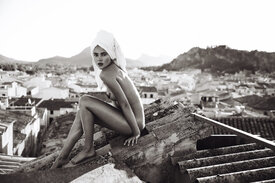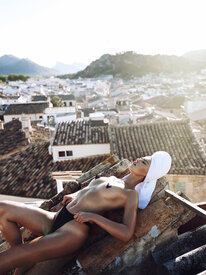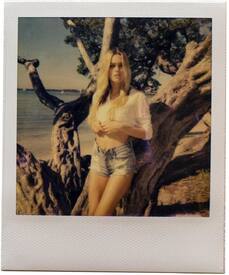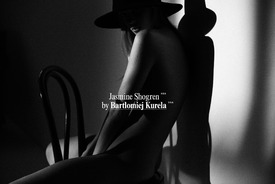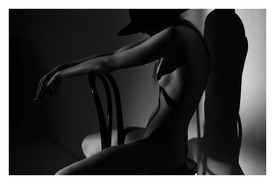Everything posted by Pith_Possum
-
Taylor Howard
-
Scarlett Leithold
-
Ellie Ottaway
-
Elizabeth Elam
-
Elizabeth Elam
-
Camila Morrone
-
Bryana Holly
paulcapra
-
Camila Morrone
-
Jessica Serfaty
-
Caroline Carson Lowe
instagram.com/thekandelstudio instagram.com/carolinelowe
-
Stefanie Giesinger
-
Scarlett Leithold
-
Scarlett Leithold
She looks great for San Lorenzo. Thanks @Kugelschreiber
-
Ellie Ottaway
-
Ellie Ottaway
-
Georgia Grace Martin
-
Allison Holton
- Brooke Buchanan
-
Paige Tiziani
Ph: Marcus Hyde see-through Nudity! marcushyde.tumblr.com/post/143717942968/summer-nostalgia-photo-marcus-hyde
-
Caroline Carson Lowe
instagram.com/carolinelowe
-
Stefanie Giesinger
-
Jenna Crews
-
Jasmine Shogren
P Magazine Photographer: Bartlomiej Kurela Nudity! pmagazine.co/jasmine-shogren-by-bartlomiej-kurela
- Juliane Snekkestad
-
Ellie Ottaway