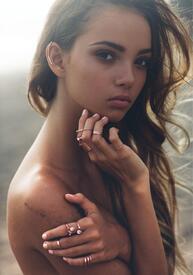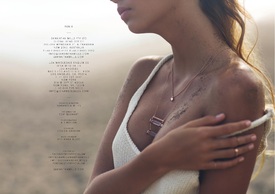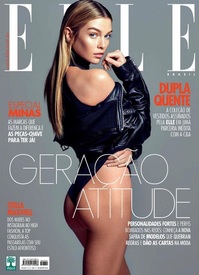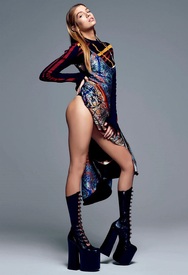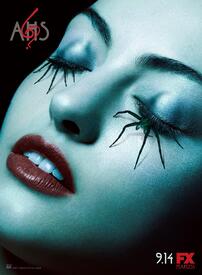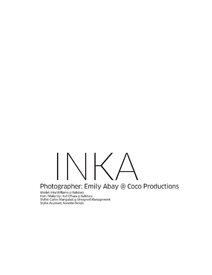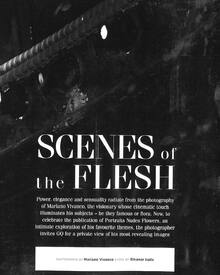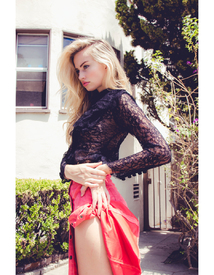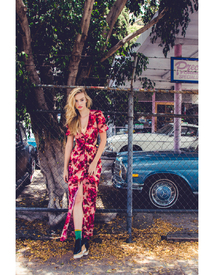Everything posted by Pith_Possum
-
Inka Williams
-
Inka Williams
-
Khloe Elkins
Oliver Grand Ph: Trevor KIng slight Nudity! olivergrand.com/meet-khloe-elkins
-
Khloe Elkins
Ph: Max Thompson b-authentique.com/post/119134379853/max-thompson-photographer-interview
-
Alexis Ren
- Stella Maxwell
- Stella Maxwell
- Trew Mullen
- Inka Williams
- Victoria Lee
Treats! Magazine Exclusive Photographer: Steven Chee Nudity! treatsmagazine.com/treats-exclusive-victoria-lee-steven-chee- Georgia Grace Martin
- Ellie Ottaway
- Romee Strijd
- Irina Shayk
- Josephine Skriver
- Allison Holton
- Trew Mullen
- Taylor Howard
- Sandra Kubicka
- Brooke Hogan
City Beach Australia Kaiami Swim X Brooke Hogan citybeach.com.au/shop/en/citybeach/kaiami-x-brook-hogan- Brooke Hogan
Madi Edwards instagram.com/madi_edwards Sarah Czarnuch instagram.com/sarah_czarnuch- Brooke Hogan
- Brooke Hogan
- Brooke Hogan
- Brooke Hogan
- Stella Maxwell
Account
Navigation
Search
Configure browser push notifications
Chrome (Android)
- Tap the lock icon next to the address bar.
- Tap Permissions → Notifications.
- Adjust your preference.
Chrome (Desktop)
- Click the padlock icon in the address bar.
- Select Site settings.
- Find Notifications and adjust your preference.
Safari (iOS 16.4+)
- Ensure the site is installed via Add to Home Screen.
- Open Settings App → Notifications.
- Find your app name and adjust your preference.
Safari (macOS)
- Go to Safari → Preferences.
- Click the Websites tab.
- Select Notifications in the sidebar.
- Find this website and adjust your preference.
Edge (Android)
- Tap the lock icon next to the address bar.
- Tap Permissions.
- Find Notifications and adjust your preference.
Edge (Desktop)
- Click the padlock icon in the address bar.
- Click Permissions for this site.
- Find Notifications and adjust your preference.
Firefox (Android)
- Go to Settings → Site permissions.
- Tap Notifications.
- Find this site in the list and adjust your preference.
Firefox (Desktop)
- Open Firefox Settings.
- Search for Notifications.
- Find this site in the list and adjust your preference.