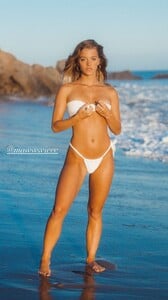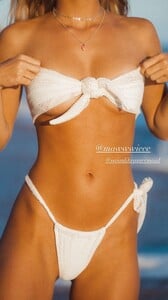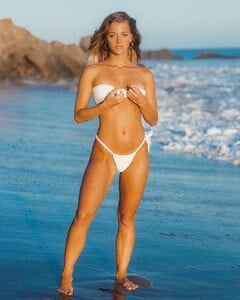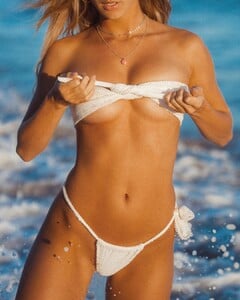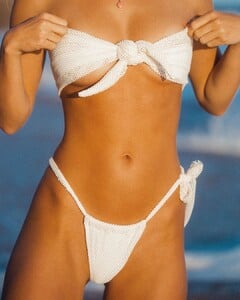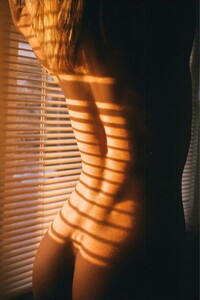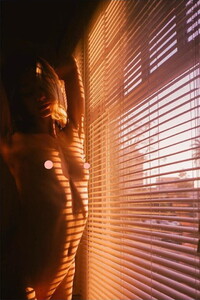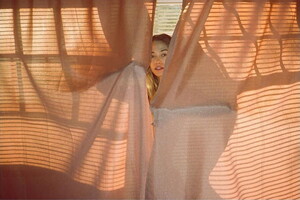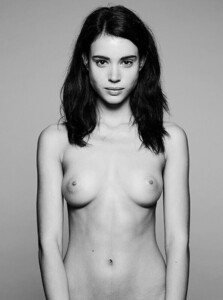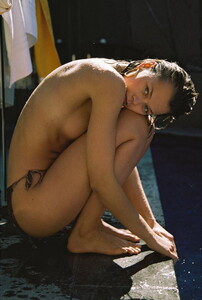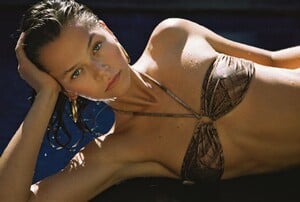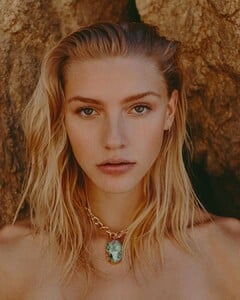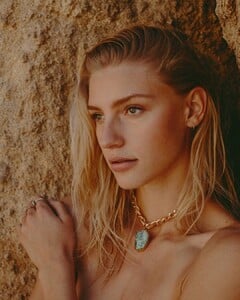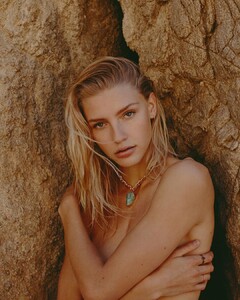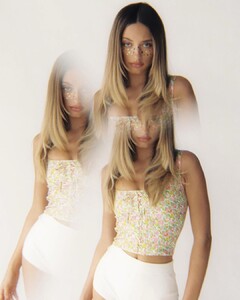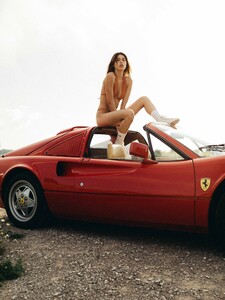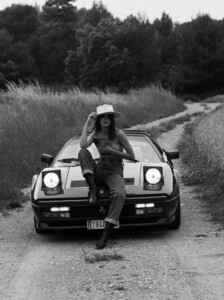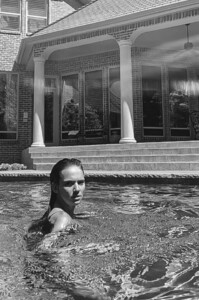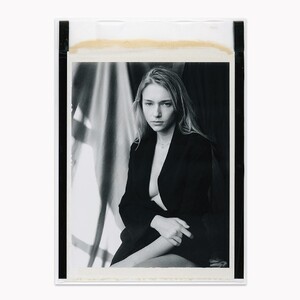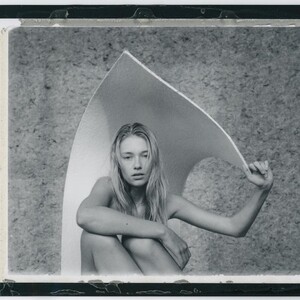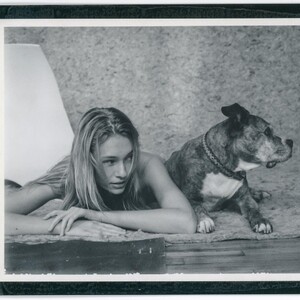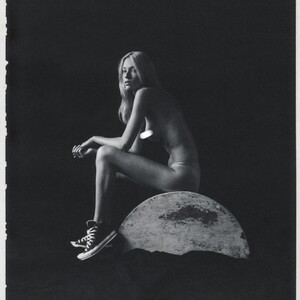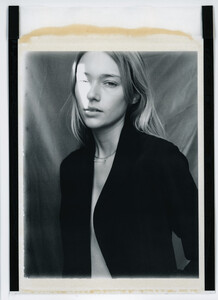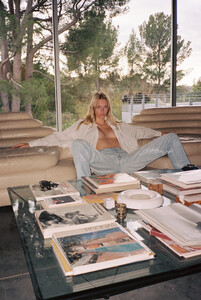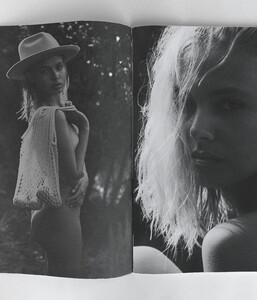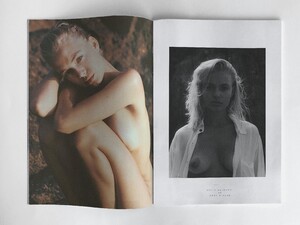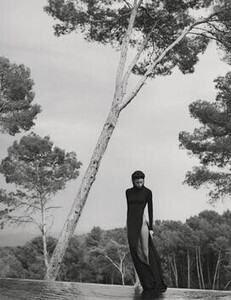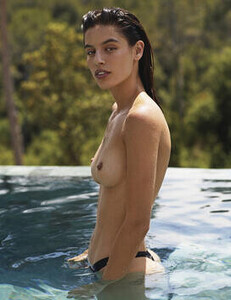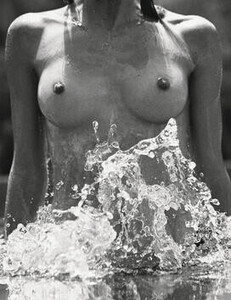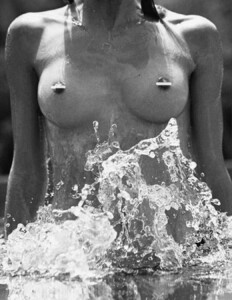Everything posted by Pith_Possum
-
Nuria Oliu
118194725_1150558185345473_5172556639341768884_n.mp4
-
Alannah Walton
-
Monika Cima
-
Caroline Kelley
-
Marie Tomas
-
Marie Tomas
-
Livy Poulin
-
Inka Williams
Amberly Valentine Very LQ, but at least uncensored. Many reposts from the last pages, but it would take hours to sort them all out. Nudity!
-
Nuria Nieva
-
Alejandra Guilmant
-
Alannah Walton
-
Fiona Briseno
-
Tessa Greiner
- Tessa Greiner
-
Saskia Jenkins
-
Lexi Graham
-
Nuria Oliu
-
Valeria Rudenko
-
Rachel Thomas
-
Ella Rattigan
-
Ella Rattigan
-
Ella Rattigan
Nick Tsirogiannidis 91609336_927404341038739_4577544036223825508_n.mp4
-
Bella Oelmann
-
Marta Aguilar
-
Marta Aguilar