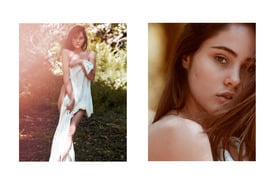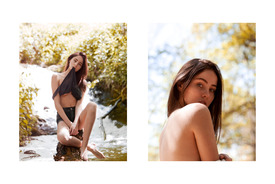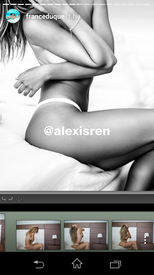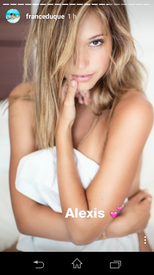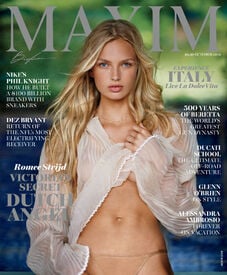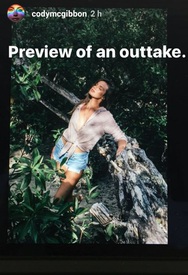Everything posted by Pith_Possum
-
Lauren Layne
-
Danielle Knudson
- Trew Mullen
- Trew Mullen
- Alejandra Guilmant
- Ines Garcia
- Amanda Gullickson
- Alexis Ren
- Elisabeth Giolito
- Romee Strijd
- Brittni Tucker
- Daniela Lopez Osorio
- Trew Mullen
- Hailey Outland
- Carmella Rose
- Audrey Blondin Rochleau
BTS instagram.com/shawnnadowning- Hailey Outland
Venue Magazine Sep/Oct 2016 Photographer: Pablo Costanzo nextmanagement.com/miami/profile/hailey-outland instagram.com/leurbanop- Annie Ericson
- Trew Mullen
- Lauren Layne
- Rachel Barnes
- Romee Strijd
- Hailey Outland
- Jasmine Dwyer
- Luna Bijl
Alexander Wang SS 2017
Account
Navigation
Search
Configure browser push notifications
Chrome (Android)
- Tap the lock icon next to the address bar.
- Tap Permissions → Notifications.
- Adjust your preference.
Chrome (Desktop)
- Click the padlock icon in the address bar.
- Select Site settings.
- Find Notifications and adjust your preference.
Safari (iOS 16.4+)
- Ensure the site is installed via Add to Home Screen.
- Open Settings App → Notifications.
- Find your app name and adjust your preference.
Safari (macOS)
- Go to Safari → Preferences.
- Click the Websites tab.
- Select Notifications in the sidebar.
- Find this website and adjust your preference.
Edge (Android)
- Tap the lock icon next to the address bar.
- Tap Permissions.
- Find Notifications and adjust your preference.
Edge (Desktop)
- Click the padlock icon in the address bar.
- Click Permissions for this site.
- Find Notifications and adjust your preference.
Firefox (Android)
- Go to Settings → Site permissions.
- Tap Notifications.
- Find this site in the list and adjust your preference.
Firefox (Desktop)
- Open Firefox Settings.
- Search for Notifications.
- Find this site in the list and adjust your preference.