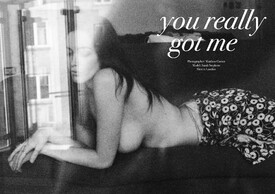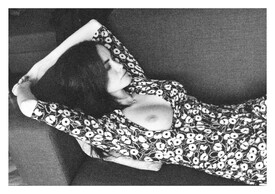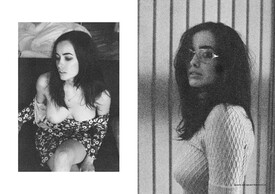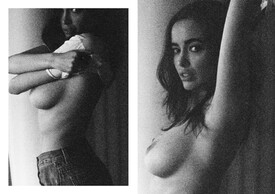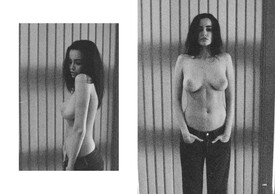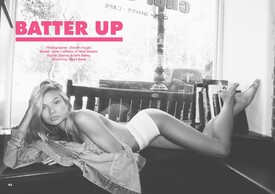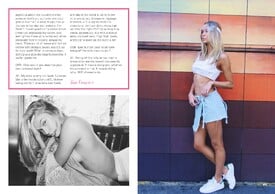Everything posted by Pith_Possum
-
Bregje Heinen
- Cindy Mello
- Cindy Mello
- Cindy Mello
- Cassie Cameron
- Cassie Cameron
-
Taylor Sharpe
-
Rebecca Szambor
-
Ashley Graves
Ph: Frankie Marin instagram.com/frankie_marin
-
Ashley Graves
Ph: Kyle Deleu
-
Ashley Graves
Scott Lipps 14219166_301829313519678_1623410774_n.mp4 14253550_142144222902665_1083509979_n.mp4 14237024_298987650476166_577486254_n.mp4
-
Celine Farach
14464217_1241602542556901_3240409819600912384_n.mp4
-
Celine Farach
Ph: Matthew Comer
-
Celine Farach
- Taylor Sharpe
- Taylor Sharpe
- Taylor Sharpe
Barrett Taylor Sharpe Height: 5'8" | 173cm Bust: 34" | 86cm C Waist: 24" | 61cm Hips: 36" | 91cm Dress: 2 US | 4 UK Shoes: 8.5 US | 6 UK Hair: blonde Eyes: blue Agencies: CGM Miami Factor Chosen LA Instagram: instagram.com/barrett.sharpe- Romee Strijd
Romee @ 1:40 & 7:23- Talita Correa
Blisss Magazine Supertaste August 2016 Photographer: Dominic Petruzzi blisssmag.com/category/super-taste instagram.com/dominicpetruzzi- Romee Strijd
- Taylor Sharpe