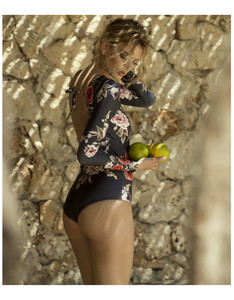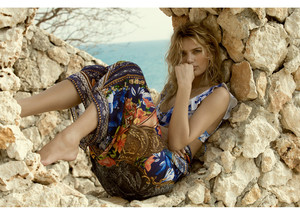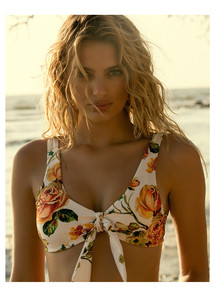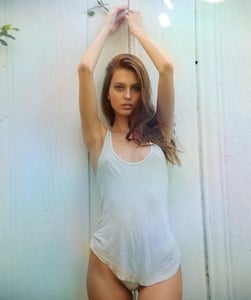Everything posted by Pith_Possum
-
Flavia Lucini
- Flavia Lucini
- Cindy Kimberly
1838622666867419017_27127315.mp4- Sofija Milosevic
- Elisha Herbert
- Lexi Wood
- Lorena Rae
- Lorena Medina
- Scarlett Leithold
- Georgia Grace Martin
- Vanessa Moe
Mura Boutique- Vanessa Moe
- Saskia Jenkins
- Saskia Jenkins
- Scarlett Leithold
37984993_336708573532873_4235517642883989504_n.mp4- Caroline Kelley
- Lorena Rae
- Ichelle Streekstra
- Ichelle Streekstra
- Ichelle Streekstra
- Anna Avila
- Georgia Grace Martin
- Flavia Lucini
Account
Navigation
Search
Configure browser push notifications
Chrome (Android)
- Tap the lock icon next to the address bar.
- Tap Permissions → Notifications.
- Adjust your preference.
Chrome (Desktop)
- Click the padlock icon in the address bar.
- Select Site settings.
- Find Notifications and adjust your preference.
Safari (iOS 16.4+)
- Ensure the site is installed via Add to Home Screen.
- Open Settings App → Notifications.
- Find your app name and adjust your preference.
Safari (macOS)
- Go to Safari → Preferences.
- Click the Websites tab.
- Select Notifications in the sidebar.
- Find this website and adjust your preference.
Edge (Android)
- Tap the lock icon next to the address bar.
- Tap Permissions.
- Find Notifications and adjust your preference.
Edge (Desktop)
- Click the padlock icon in the address bar.
- Click Permissions for this site.
- Find Notifications and adjust your preference.
Firefox (Android)
- Go to Settings → Site permissions.
- Tap Notifications.
- Find this site in the list and adjust your preference.
Firefox (Desktop)
- Open Firefox Settings.
- Search for Notifications.
- Find this site in the list and adjust your preference.















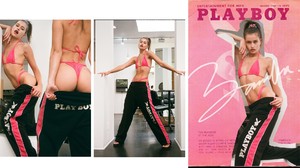


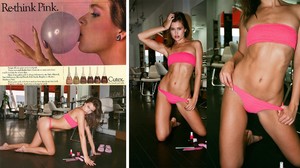





.thumb.jpg.5ceac80cc0bd93dd03b16ab1ae07eb22.jpg)
.thumb.jpg.14eea389317fff2e7fd10c6bc8eb8488.jpg)
.thumb.jpg.529d039864de4e68011ace5dde3a1221.jpg)
.thumb.jpg.000b9a80298556f2bb763ac339f7042a.jpg)
.thumb.jpg.80b0f1d19cc9c3ccbac146de2524b8bf.jpg)
.thumb.jpg.4871edc453b557fa50e14f9de4c08c9d.jpg)
.thumb.jpg.575c6687f9bb8bd334e597cf1dab5348.jpg)
.thumb.jpg.e39b0e28b70800bbd93a555e93918ae2.jpg)
.thumb.jpg.6587783401c1d36d6410a599797a9b8a.jpg)
.thumb.jpg.11e4e3cbb3572afa4569276b89953de0.jpg)
.thumb.jpg.7b0f484a65aad02026adfd1ee1ede4aa.jpg)
.thumb.jpg.fb1e8d2d59b1fa24231d5532e660bf46.jpg)
_.thumb.jpg.668e325c4356a1b490d0f14dbccd45f4.jpg)
















































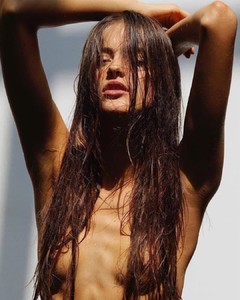






















.thumb.jpg.b38523364994da6d0824959952a55987.jpg)