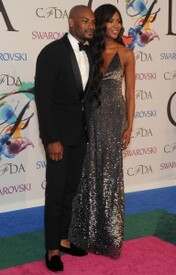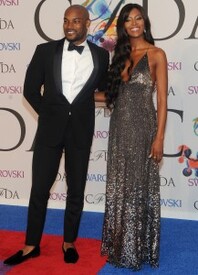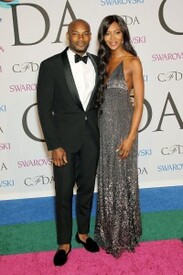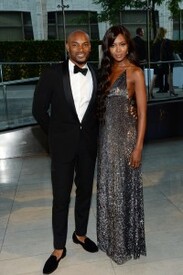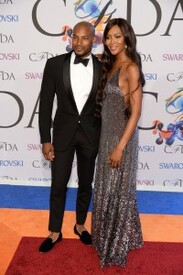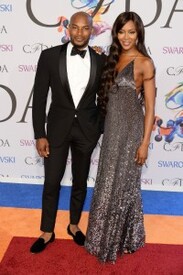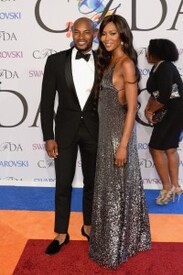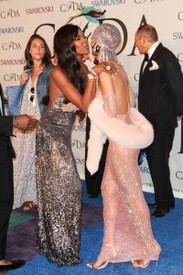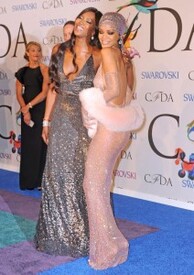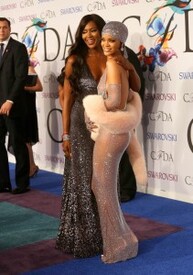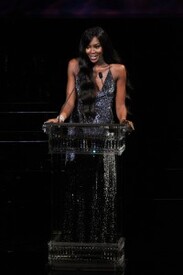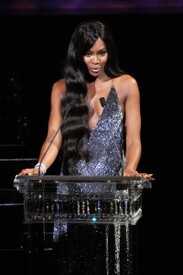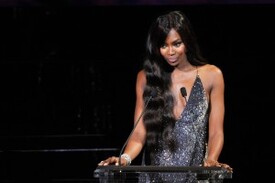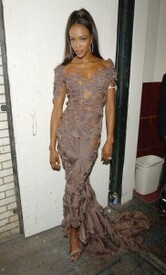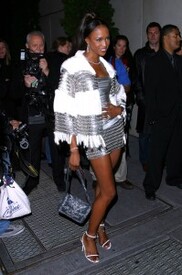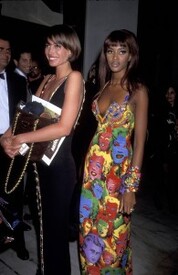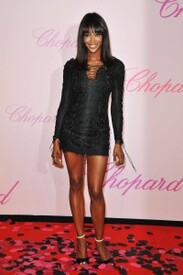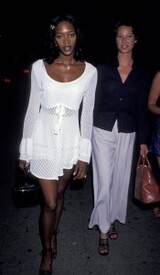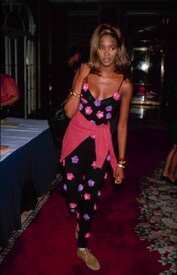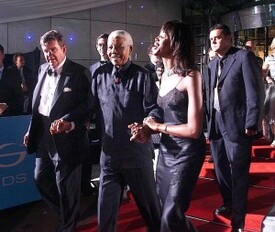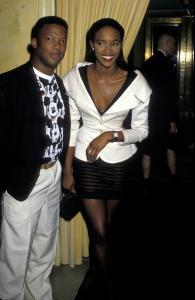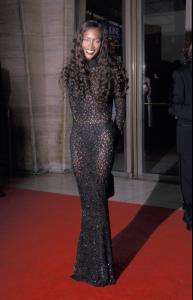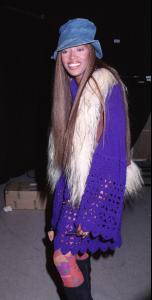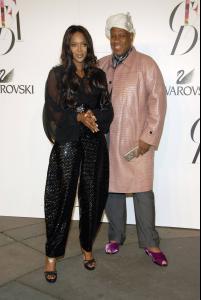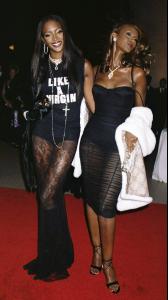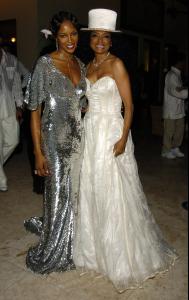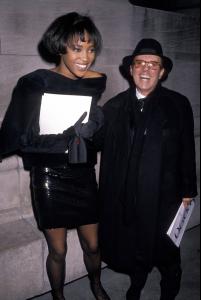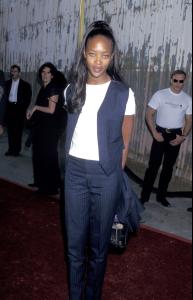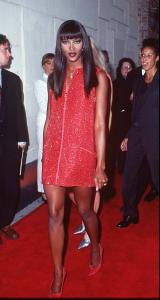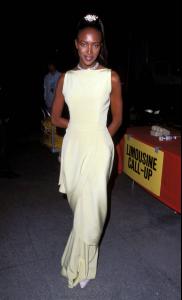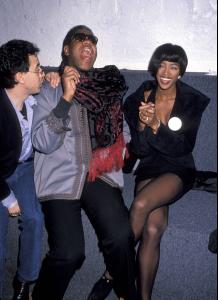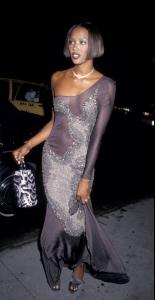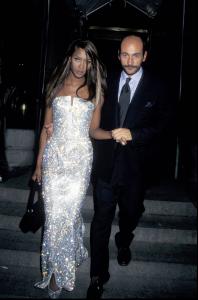Everything posted by Ferry Coal
-
Rihanna
- Rihanna
- Naomi Campbell
- Joan Smalls
- Chanel Iman
Chanel Iman attends the 2014 CFDA fashion awards at Alice Tully Hall, Lincoln Center in New York 2.6.2014- Naomi Campbell
Naomi Campbell attends the 2014 CFDA fashion awards at Alice Tully Hall, Lincoln Center in New York 2.6.2014- Joan Smalls
Joan Smalls attends the 2014 CFDA fashion awards at Alice Tully Hall, Lincoln Center in New York 2.6.2014- Rihanna
Rihanna attends the 2014 CFDA fashion awards at Alice Tully Hall, Lincoln Center in New York 2.6.2014- Rihanna
Rihanna backstage at Hot 97 Summer Jam 2014, NYC 1.6.2014- Bai Ling
- Lucy Liu
- Rihanna
Rihanna out and about in NYC 1.6.2014- Lucy Liu
- Lucy Liu
- Lucy Liu
- Lucy Liu
Lucy Liu attends the Huading Film Awards at Ricardo Montalban Theatre in Los Angeles 1.6.2014- Rihanna
Rihanna at "JFK" airport in New York 31.05.2014- Halle Berry
- Halle Berry
- Jourdan Dunn
Jourdan Dunn arrives for the World Music Awards in Monaco 27.05.2014- Chanel Iman
Chanel Iman arrives for the World Music Awards in Monaco 27.05.2014- Naomi Campbell
Naomi Campbell at the British Vogue Festival in Queen Elizabeth Hall Southbank Centre in London 30.3.2014- Naomi Campbell
- Naomi Campbell
- Leomie Anderson
Leomie Anderson for fusionmodelsnyc by An LeAccount
Navigation
Search
Configure browser push notifications
Chrome (Android)
- Tap the lock icon next to the address bar.
- Tap Permissions → Notifications.
- Adjust your preference.
Chrome (Desktop)
- Click the padlock icon in the address bar.
- Select Site settings.
- Find Notifications and adjust your preference.
Safari (iOS 16.4+)
- Ensure the site is installed via Add to Home Screen.
- Open Settings App → Notifications.
- Find your app name and adjust your preference.
Safari (macOS)
- Go to Safari → Preferences.
- Click the Websites tab.
- Select Notifications in the sidebar.
- Find this website and adjust your preference.
Edge (Android)
- Tap the lock icon next to the address bar.
- Tap Permissions.
- Find Notifications and adjust your preference.
Edge (Desktop)
- Click the padlock icon in the address bar.
- Click Permissions for this site.
- Find Notifications and adjust your preference.
Firefox (Android)
- Go to Settings → Site permissions.
- Tap Notifications.
- Find this site in the list and adjust your preference.
Firefox (Desktop)
- Open Firefox Settings.
- Search for Notifications.
- Find this site in the list and adjust your preference.
- Rihanna