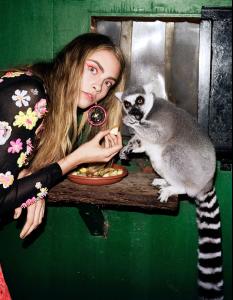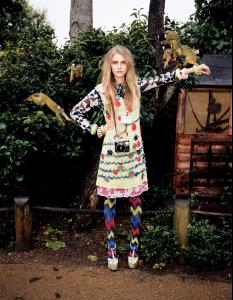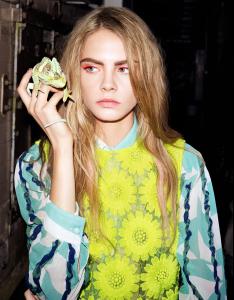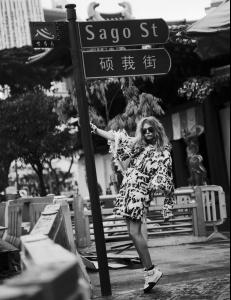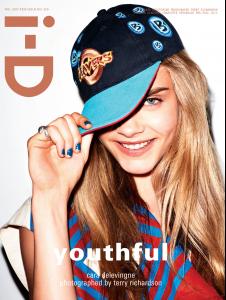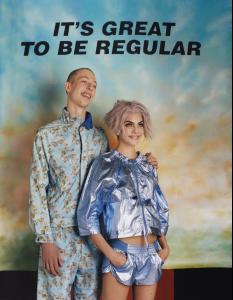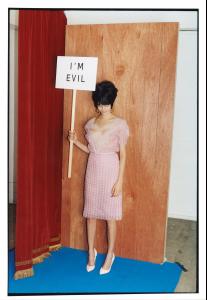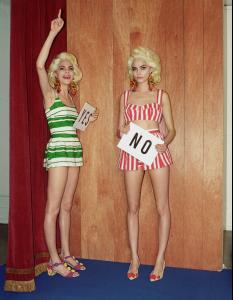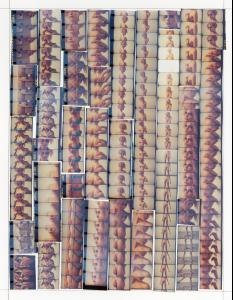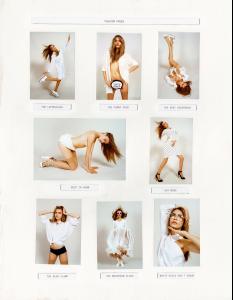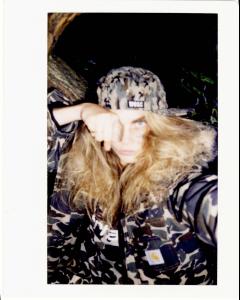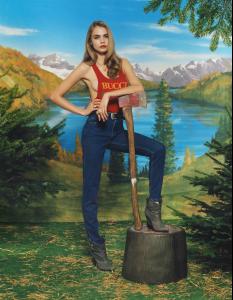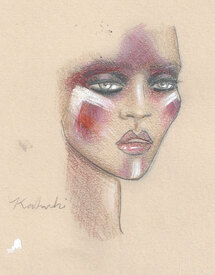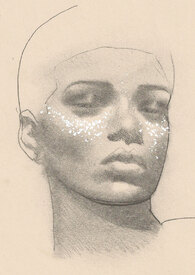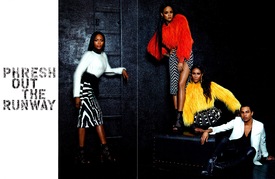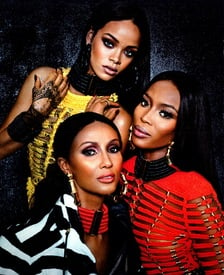Everything posted by Ferry Coal
-
Rihanna
- Rihanna
- Rihanna
- Rihanna
Rihanna was spotted at Da Silvano restaurant in N.Y.C.19.8.2014- Rihanna
Rihanna spotted at Griffin nightclub in Manhattan 19.8.2014- Rihanna
Rihanna was spotted at the Butter Restaurant in Midtown Manhattan 18.1.2014- Rihanna
Rihanna performs the Monster Tour with Eminem in East Rutherford New Jersey 17.8.2014- Rihanna
Rihanna arriving at VIP Nightclub in N.Y.C. 17.8.2014- Rihanna
Rihanna out and about in N.Y.C. 17.8.2014- Cara Delevingne
- Cara Delevingne
- Rihanna
Rihanna spotted at Cafeteria restaurant in N.Y.C 16.8.2014- Rihanna
Rihanna leaving her hotel and heading to MetLife Stadium 16.8.2014- Rihanna
Rihanna night out at the Bowery Hotel in Manhattan 14.8.2014- Rihanna
Rihanna grabbing a lunch at La Petit Four in West Hollywood 12.8.2014- Rihanna
Rihanna on the set of W Magazine’s September 2014 shoot- Chanel Iman
Chanel Iman Vanity Fair USA Sept. 2014- Rihanna
- Naomi Campbell
Naomi Campbell: Back In Brixton - British Vogue 06.08.2014- Rihanna
Rihanna leaving Giorgio Baldi Restaurant in Santa Monica 10.8.2014- Iman
- Naomi Campbell
- Rihanna
Rihanna - W Mag Sep 2014 Photos by Emma Summerton- Rihanna
Rihanna leaves Gjelina Restaurant in L.A. 9.8.2014- Rihanna
Rihanna performs the Monster Tour with Eminem at the Rose Bowl in Pasadena 8.8.2014 - Rihanna
Account
Navigation
Search
Configure browser push notifications
Chrome (Android)
- Tap the lock icon next to the address bar.
- Tap Permissions → Notifications.
- Adjust your preference.
Chrome (Desktop)
- Click the padlock icon in the address bar.
- Select Site settings.
- Find Notifications and adjust your preference.
Safari (iOS 16.4+)
- Ensure the site is installed via Add to Home Screen.
- Open Settings App → Notifications.
- Find your app name and adjust your preference.
Safari (macOS)
- Go to Safari → Preferences.
- Click the Websites tab.
- Select Notifications in the sidebar.
- Find this website and adjust your preference.
Edge (Android)
- Tap the lock icon next to the address bar.
- Tap Permissions.
- Find Notifications and adjust your preference.
Edge (Desktop)
- Click the padlock icon in the address bar.
- Click Permissions for this site.
- Find Notifications and adjust your preference.
Firefox (Android)
- Go to Settings → Site permissions.
- Tap Notifications.
- Find this site in the list and adjust your preference.
Firefox (Desktop)
- Open Firefox Settings.
- Search for Notifications.
- Find this site in the list and adjust your preference.