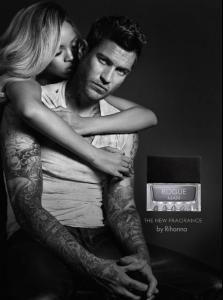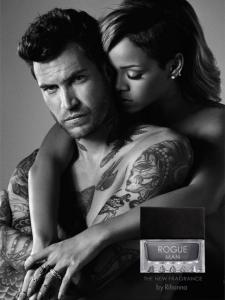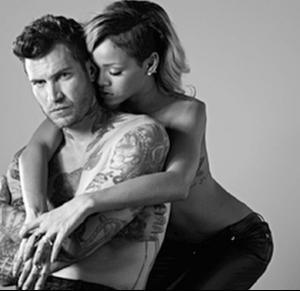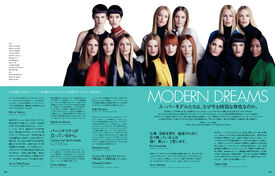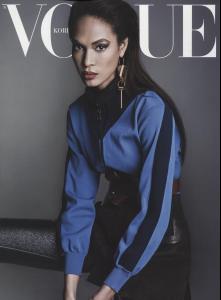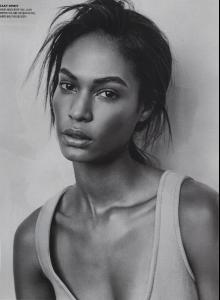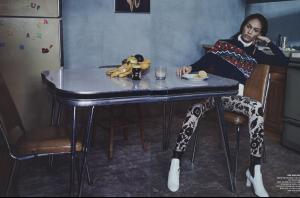Everything posted by Ferry Coal
-
Rihanna
Rihanna leaves a Japanese restaurant in Los Angeles 5.8.2014
-
Rihanna
-
Rihanna
Rihanna hearts MAC & BTS Photo shoot Viva Glam 2013/2014
-
Rihanna
Rihanna for MAC Cosmetics Viva Glam Aug 2014
-
Jourdan Dunn
Jourdan Dunn glows for stunning Maybelline advert 2014
-
Jourdan Dunn
Jourdan Dunn spotted in SoHo 1.8.2014
-
Rihanna
Rihanna leaving her NYC apartment 1.8.2014
-
Rihanna
Rihanna leaves her New York apartment to grab a meal at Da Silvano restaurant 31.7.2014
-
Naomi Campbell
-
Rihanna
Rihanna was spotted at the VIP Room in the meatpacking district in NYC 30.7.2014
-
Rihanna
Rihanna at “JFK” Airport in New York 29.7.2014
-
Rihanna
-
Salma Hayek
-
Chanel Iman
Chanel Iman - Revolve Fall 2014 Catalogue by Chris Shintani
-
Bai Ling
-
Rosario Dawson
- Salma Hayek
Salma Hayek at the Comic-Con 2014 in San Diego 25.7.2014- Naomi Campbell
- Rosario Dawson
- Rosario Dawson
- Rosario Dawson
- Naomi Campbell
Naomi Campbell in the Ferrari garage during the British Grand Prix at the Silverstone Race circuit 6.7.2014- Jourdan Dunn
Jourdan Dunn backstage at Wireless festival in Finsbury Park North London 5.7.2014- Jourdan Dunn
Balmain Fall Winter 2014 Campaign by Mario Sorrenti & Jourdan Dunn for Balmain- Joan Smalls
- Salma Hayek
Account
Navigation
Search
Configure browser push notifications
Chrome (Android)
- Tap the lock icon next to the address bar.
- Tap Permissions → Notifications.
- Adjust your preference.
Chrome (Desktop)
- Click the padlock icon in the address bar.
- Select Site settings.
- Find Notifications and adjust your preference.
Safari (iOS 16.4+)
- Ensure the site is installed via Add to Home Screen.
- Open Settings App → Notifications.
- Find your app name and adjust your preference.
Safari (macOS)
- Go to Safari → Preferences.
- Click the Websites tab.
- Select Notifications in the sidebar.
- Find this website and adjust your preference.
Edge (Android)
- Tap the lock icon next to the address bar.
- Tap Permissions.
- Find Notifications and adjust your preference.
Edge (Desktop)
- Click the padlock icon in the address bar.
- Click Permissions for this site.
- Find Notifications and adjust your preference.
Firefox (Android)
- Go to Settings → Site permissions.
- Tap Notifications.
- Find this site in the list and adjust your preference.
Firefox (Desktop)
- Open Firefox Settings.
- Search for Notifications.
- Find this site in the list and adjust your preference.