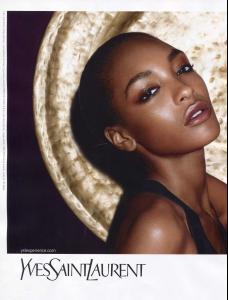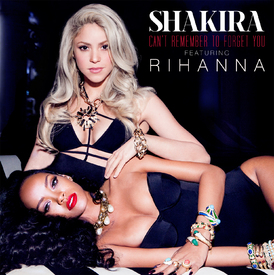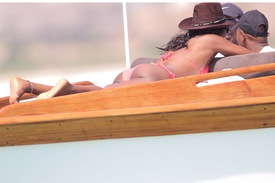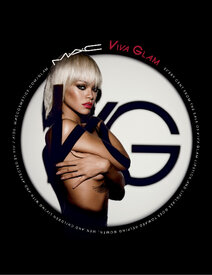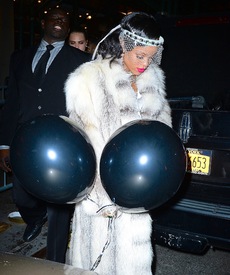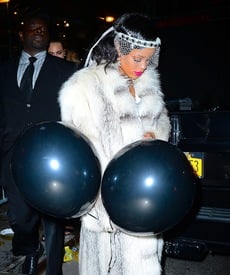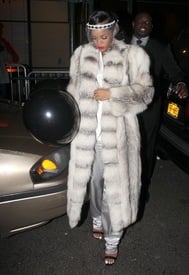Everything posted by Ferry Coal
-
Rosario Dawson
Rosario Dawson attends Diane Von Furstenberg's Journey of A Dress Exhibition opening celebration in LA 10.1.2014
-
Jourdan Dunn
- Jourdan Dunn
- Jourdan Dunn
Jourdan Dunn DKNY Spring 2014 AD Campaign- Cara Delevingne
- Rihanna
Rihanna leaving the Barclays Center in NYC 10.1.2014- Rihanna
Rihanna at a game between the Brooklyn Nets and the Miami Heat at Barclays Center NYC 10.1.2014- Rihanna
A$AP Rocky Fashion Killa ft. Rihanna 2013- Rihanna
- Rihanna
Rihanna was spotted at Da Silvano restaurant in NYC 6.1.2014- Naomi Campbell
- Naomi Campbell
- Naomi Campbell
- Rihanna
Rihanna at a game between the Brooklyn Nets and the Atlanta Hawks at Barclays Center NYC 6.1.2014- Rihanna
- Naomi Campbell
- Naomi Campbell
- Naomi Campbell
- Rihanna
- Rihanna
Balmain Spring/Summer 2014 Behind The Scenes- Maria Borges
Portuguese Soul Mag #5 (2013) Photography: Frederico Martins Styling: Fernando Bastos Pereira- Rihanna
Rihanna leaving the 40/40 club in NYC 1.1.2014 /monthly_01_2014/post-7822-0-1593847176-32191_thumb.jpg" class="ipsImage ipsImage_thumbnailed" alt="40 club in NYC 1.1.2014_28.jpg">- Rihanna
- Rosario Dawson
Rosario Dawson arrives at "The Hobbit: The Desolation Of Smaug Expansion Pack" Kabam Mobile Game hits the red carpet at Eveleigh in West Hollywood 11.12.2013- Rihanna
- Jourdan Dunn
Account
Navigation
Search
Configure browser push notifications
Chrome (Android)
- Tap the lock icon next to the address bar.
- Tap Permissions → Notifications.
- Adjust your preference.
Chrome (Desktop)
- Click the padlock icon in the address bar.
- Select Site settings.
- Find Notifications and adjust your preference.
Safari (iOS 16.4+)
- Ensure the site is installed via Add to Home Screen.
- Open Settings App → Notifications.
- Find your app name and adjust your preference.
Safari (macOS)
- Go to Safari → Preferences.
- Click the Websites tab.
- Select Notifications in the sidebar.
- Find this website and adjust your preference.
Edge (Android)
- Tap the lock icon next to the address bar.
- Tap Permissions.
- Find Notifications and adjust your preference.
Edge (Desktop)
- Click the padlock icon in the address bar.
- Click Permissions for this site.
- Find Notifications and adjust your preference.
Firefox (Android)
- Go to Settings → Site permissions.
- Tap Notifications.
- Find this site in the list and adjust your preference.
Firefox (Desktop)
- Open Firefox Settings.
- Search for Notifications.
- Find this site in the list and adjust your preference.