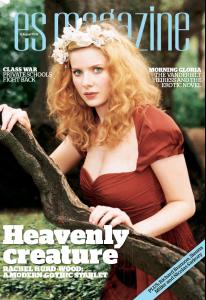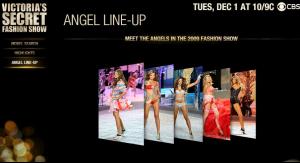Everything posted by wickedcrazyness
-
Natural Beauty Competiton
Frankie B: 5.5 N: 6 Natasha B: 8 N: 7.5
-
The Best Numéro Cover
Angela Lindvall - France #21 March 2001
-
Nataliya Piro
Oh, what's the name of the redhead on the right? The redhead is Nataliya Piro... Unless you're talking about the big picture of the "blonde" on the right. That's Brooklyn Decker.
-
Caroline Winberg
^She's gorgeous in those black and white La Senza shots. I guess I only posted them at the fashion spot before and not here. Oops... lol
-
Melanie Thierry
I know! That's exactly what I thought when I saw the movie too.
-
Olga Kurylenko
Thanks! She's gorgeous!
-
Cintia Dicker
^Thanks Francy!
-
Battle of Advertising Campaigns!!!
Doutzen for Gucci
-
Fashion Models CHAMPIONS LEAGUE
1-2 Petra Nemcova 3-4 Valentina Zelyaeva 5-6 Isabeli Fontana 7-8 Irina Sheik 9-10 Josie Maran 11-12 Natalia Vodianova 13-14 Ana Beatriz Barros 15-16 Christy Turlington
-
Brooklyn Decker
awww... so cute with the dog!
-
VSFS Runway Finest
1. Marija 2. Ana 3. Tatiana 4. Natasha 5. Selita
-
Natural Beauty Competiton
Candice B: 9 N: 10
-
Kristen Stewart
^She has very light freckles. You usually don't notice them. In most cases I think they are covered by make-up.
-
Rachel Hurd-Wood
-
Rachel Hurd-Wood
-
Rachel Hurd-Wood
-
Rachel Hurd-Wood
-
Abbey Lee Kershaw
Love her this season!
-
Kristen Stewart
^Thanks. Love her eyes in that first shot! Striking!
-
Cintia Dicker
All reposts nathali, but thanks anyway.
-
Brooklyn Decker
I agree. I definitely think she should have the cover this year. (If not, it better be Irina >.<)
-
Behati Prinsloo
-
Maryna Linchuk
Spring/Summer 2010 - John Galliano (HQ)
-
Lily Donaldson
Spring/Summer 2010 - John Galliano (HQ) Backstage: *To further enlarge/zoom, click on image again once loaded*
-
Vlada Roslyakova