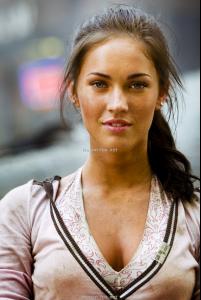Everything posted by wickedcrazyness
-
Doutzen Kroes
god job
-
Cintia Dicker
i love her freckles
-
Lily Cole
yeah, she has an interesting sense of style.....
-
Caroline Trentini
Pretty. Is that Jessica Stam? yes it is
-
Megan Fox
-
Megan Fox
Megan has been nominated for the following Teen Choice Awards: Choice Movie Actress - Action Adventure Choice Female - Hottie Choice Movie - Liplock Choice Movie - Breakout Female The show airs on August 26, 2007 @ 8PM EST on Fox. You can vote for Megan at fox.com/teenchoice.
-
Caroline Trentini
thanks antonio
-
Sasha Pivovarova
thanks antonio
-
Keira Knightley
these are pretty. i love that movie i've never seen this movie <_< well you should. it's good
-
Megan Fox
I saw Transformers yesterday. It's a good movie and she does a good job playing her character.
- Megan Fox
-
Naomi Campbell
thanks for the pictures everyone. she's beautiful
-
Naomi Campbell
thanks for the pictures everyone. she's beautiful
-
Lisa Cazzulino
does she only do swimsuit and lingerie?
-
Brenda Costa
she's beautiful
-
Lily Cole
-
Doutzen Kroes
-
Caroline Trentini
-
Sasha Pivovarova
-
Vlada Roslyakova
-
Gemma Ward
thanks for all of the pics
-
Caroline Trentini
good job mesmel! thank thiago and chaky!
-
Heather Marks
thanks miss piggy!
-
Valentina Zeliaeva
-
Doutzen Kroes
beautiful. thanks