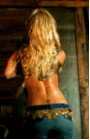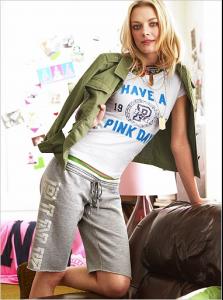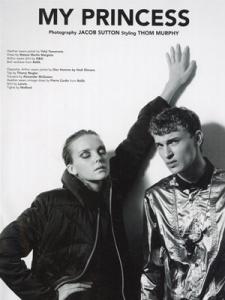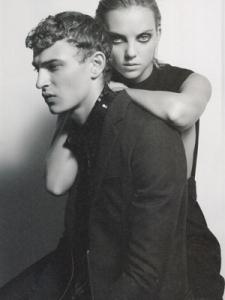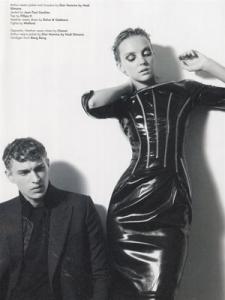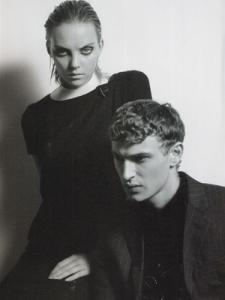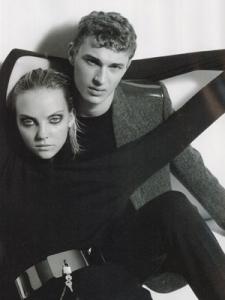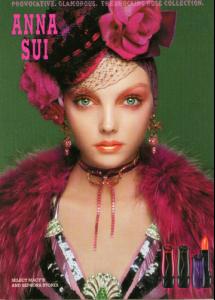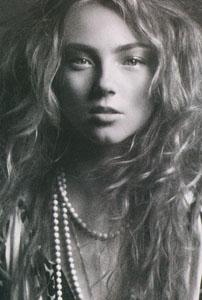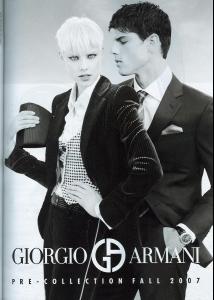Everything posted by wickedcrazyness
-
Emma Watson
i read somewhere that she's going to quit acting after harry potter
-
Brooke Hogan
i don't like her. she's a skank
-
Britney Spears
-
Britney Spears
yeah because everyone loves upskirt pics <_<
-
Keira Knightley
thanks nice dream! can't wait for that movie to come out
-
Doutzen Kroes
thanks lady fatale
-
Vlada Roslyakova
-
Vlada Roslyakova
-
Vlada Roslyakova
-
Vlada Roslyakova
anyone have the rest of this ed?
-
Julia Dunstall
- Julia Dunstall
-
Heather Marks
-
Heather Marks
-
Sweet 32 [Round two]
Catrinel
-
Agnieszka Wichniewicz
-
Jessica Alba
Revlon ads scanned by me
- Lindsay Lohan
-
Agyness Deyn
i don't like her much either.
-
Evandro Soldati
-
Agyness Deyn
-
Thais Oliveira
i don't think she looks like adriana, but she's pretty
-
Cintia Dicker
thx fashionque! what's your name by the way?
-
Lily Cole
thanks AMANDAKID!
-
Gemma Ward
yeah, same here