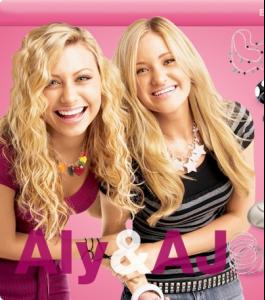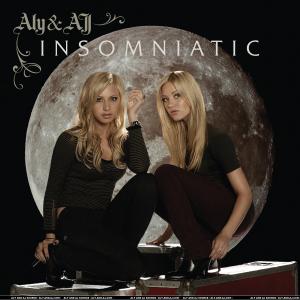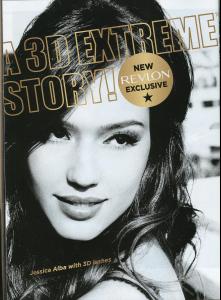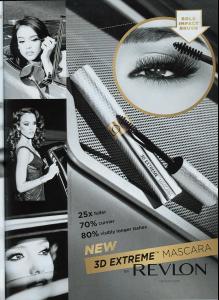Everything posted by wickedcrazyness
-
Flavia de Oliveira
thanks pinky!
-
Lily Cole
thanks carmelita! i love her look
-
Doutzen Kroes
-
Gemma Ward
thx carmelita ^_^
-
Heather Marks
repost
-
Heather Marks
thanks carmelita!
-
A.J. Michalka
-
Nicole Kidman
-
Mischa Barton
thanks for all of the pictures spacdiv and omac
-
Keira Knightley
it's the same as the american Vogue from june
-
Jeisa Chiminazzo
i hate that too
-
Doutzen Kroes
voted
-
Sweet 32 [Round two]
DOUTZEN! <3
-
Heather Marks
thanks isabehlla and ssender
-
Sasha Pivovarova
thanks Julia!!!!
-
Cintia Dicker
-
Lindsay Lohan
Lindsay Lohan allegedly took two men hostage in the car she was driving at the time of her arrest on Tuesday (24.07.07). http://entertainment1.sympatico.msn.ca/Lin...ct=&abc=abc Link to rest of article^
-
Julia Stegner
thanks pinky!
-
Megan Fox
That's a surprising thing for a guy to say It´s a surprise for me that you are surprised! Different men likes different women! I like her but I did not like so much women who other guys like! well, i won't argue that
-
Megan Fox
thanks omac! very pretty
-
Jessica Alba
-
Claire Danes
i think the girl in the first pic is sienna
-
Cintia Dicker
oldies but goodies
-
Mariya Markina
thanks for the pictures everyone!
-
Julia Dunstall
thanks pinky!