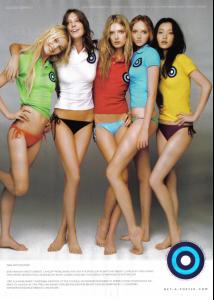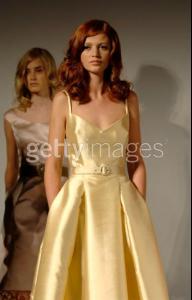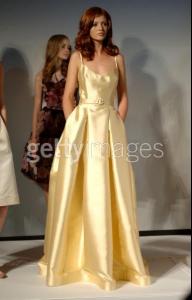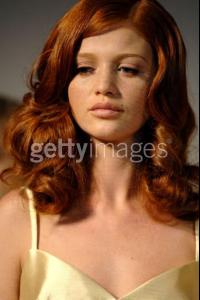Everything posted by wickedcrazyness
-
Cintia Dicker
-
Vlada Roslyakova
-
Sasha Pivovarova
i think she probably would be.
-
Tori Praver
thanks for the pictures!
-
Doutzen Kroes
thanks cypress!!! she's gorgeous!
-
Sasha Pivovarova
-
Vlada Roslyakova
-
Lily Donaldson
-
Sasha Pivovarova
-
Heather Marks
you're welcome
-
Izabel Goulart
-
Jeisa Chiminazzo
thanks nina!
-
Caroline Trentini
-
Jessica Stam
-
Sasha Pivovarova
-
Sasha Pivovarova
thanks sweetandlow! she's pretty
-
Natalia Vodianova
thanks moggy!
-
Cintia Dicker
-
Cintia Dicker
-
Cintia Dicker
-
Lisa Cant
-
Megan Fox
Women are way too harsh to one another. well, it was true fact so.........
-
Coco Rocha
wrong forum
-
Heather Marks
-
Julia Dunstall