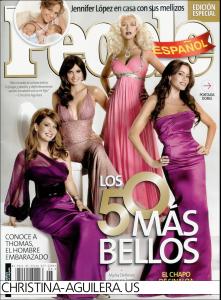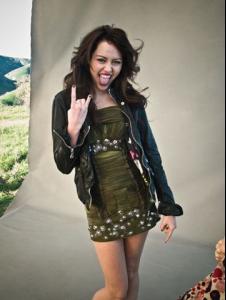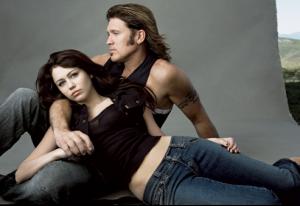Miley's Topless Scandal in Vanity Fair Miley Cyrus has admitted her embarrassment after posing semi-naked for Vanity Fair magazine. The 15-year-old star was photographed by famous artist Annie Leibovitz covered with just a blanket. The teen sensation now reveals she regrets the racy photo shoot. She said, “I took part in a photo shoot that was supposed to be 'artistic' and now, seeing the photographs and reading the story, I feel so embarrassed. I never intended for any of this to happen and I apologize to my fans who I care so deeply about." The Disney Channel has released a statement, claiming, "Unfortunately, as the article suggests, a situation was created to deliberately manipulate a 15-year-old in order to sell magazines." On the other side, a Vanity Fair rep told USA Today, "Miley's parents and/or minders were on the set all day. Since the photo was taken digitally, they saw it on the shoot and everyone thought it was a beautiful and natural portrait of Miley." The scandalous shots will hit newsstand next week. credit: http://www.mileycyrusheaven.com/