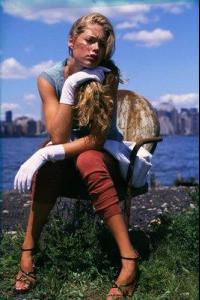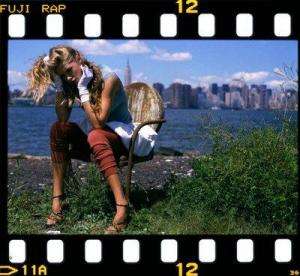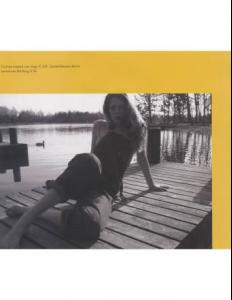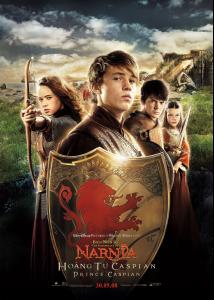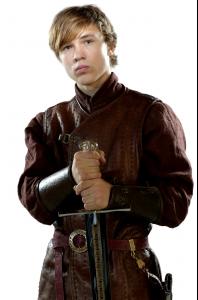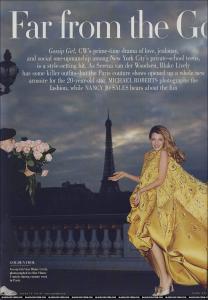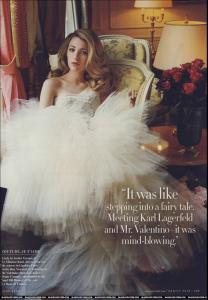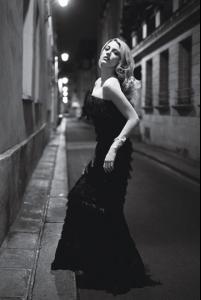Everything posted by wickedcrazyness
-
The BEST of Bellazon
monica x3
-
The Best Model of VSFS '07
Izabel x3
-
America's Next Top Model
I was actually kind of happy for Whitney when she won... I still think Anya and Fatima were both better models though. I wanted Anya to win!
-
Are you .....
Not really. Are you someone who would rather watch a movie at home or see it at the theatre?
-
Are you .....
My mom makes me angry pretty easily. I can take a lot from anyone else though. Are a person with a bad temper?
-
Gossip Girl
- Jessica Stam
- Olga Sherer
- Vlada Roslyakova
- Sasha Pivovarova
- Are you .....
Sometimes... o_O Are you a person who cries easily?- Irina Shayk
- Doutzen Kroes
- Lily Donaldson
- Lily Donaldson
- The Best Model of VSFS '07
Hana x3- Sasha Pivovarova
^lol CONGRATS ON 100 PAGES SASHA!!!!!- Are you .....
I don't like to give advice, but people seem to ask me for it a lot... Are you a person who has been called a smart ass?!- Keira Knightley
thanks for all of the pictures magic!- Are you .....
Oh, I hate Georgina! Well I haven't thrown anything (yet), but I've screamed at the TV a number of times. Are you super excited about the Gossip Girl season finale next week?!- The Chronicles of Narnia: Prince Caspian
- The Chronicles of Narnia: Prince Caspian
- The Chronicles of Narnia: Prince Caspian
- Blake Lively
Vainty Fair Issue: June 2008 ----------------------------------------------------------------------------------------------- From vanityfair.com- Are you .....
^No, I think I understand MSN. Are you going to see the new Narnia movie?! - Jessica Stam