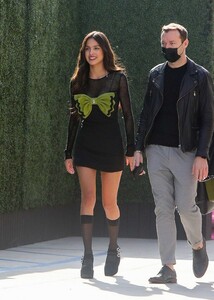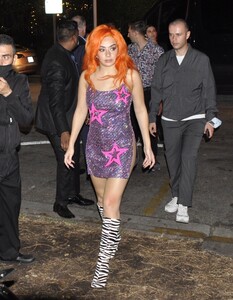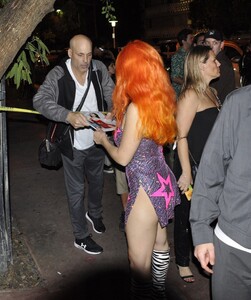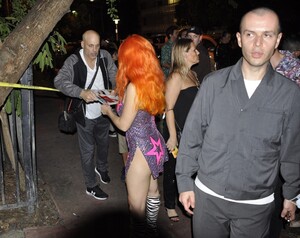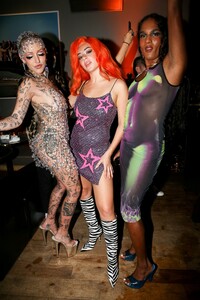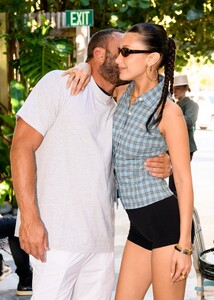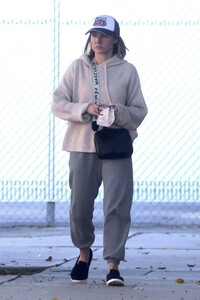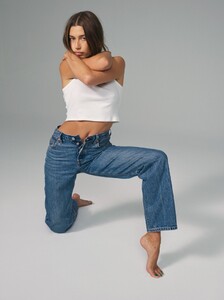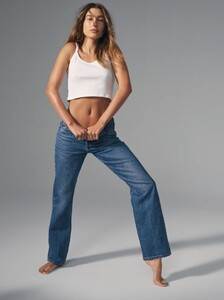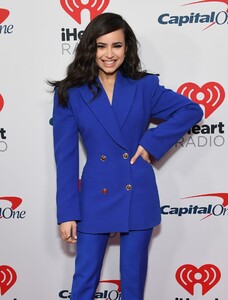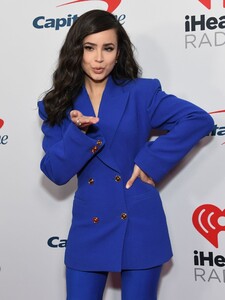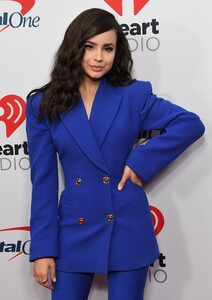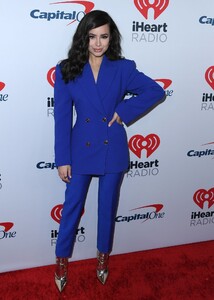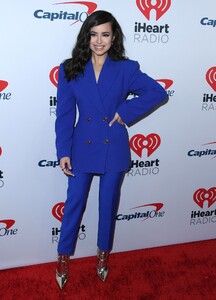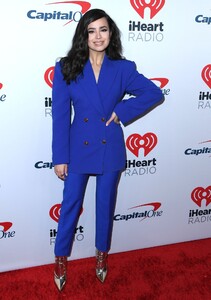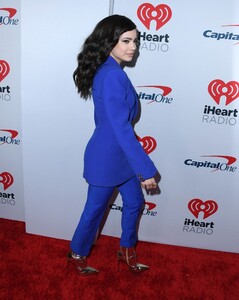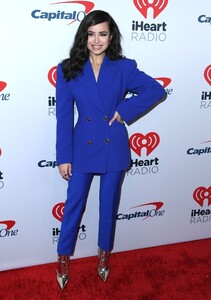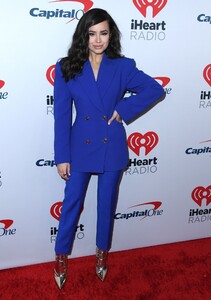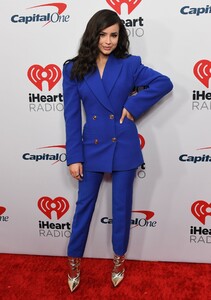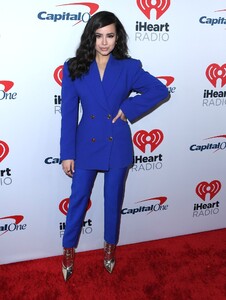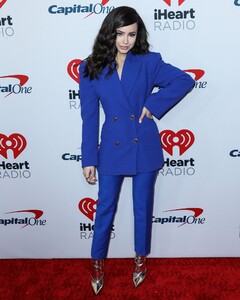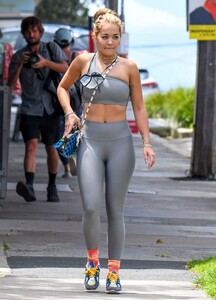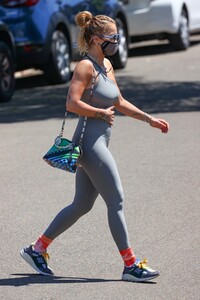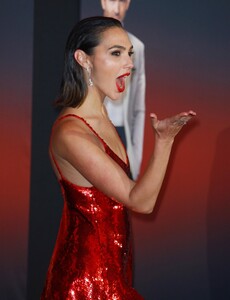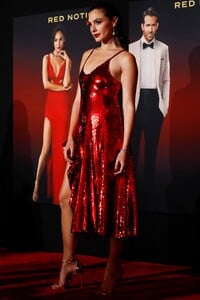Everything posted by Shepherd
- Olivia Rodrigo
-
Billie Eilish
-
Charli XCX
-
Charlotte McKinney
-
Bella Hadid
-
Rachel Hilbert
-
Jessica Capshaw
- Kristen Bell
- Olivia Attwood
- Kristen Bell
-
Jessica Hart
-
Elsa Hosk
- Hailey Bieber
-
Anja Rubik
-
Charlotte McKinney
-
Katerina "Kat" Graham
-
Dakota Johnson
-
Paige Spiranac
-
Larsen Thompson
-
Sofia Carson
- Olivia Ponton
- Sarah Hyland
-
Rita Ora
-
Gal Gadot
-
Sofia Vergara