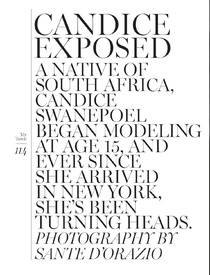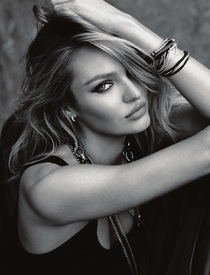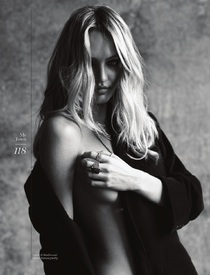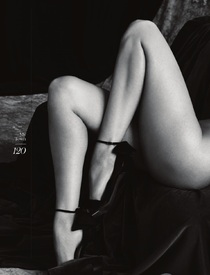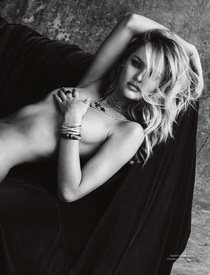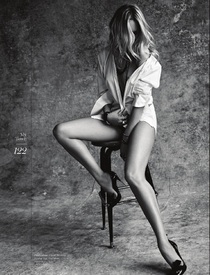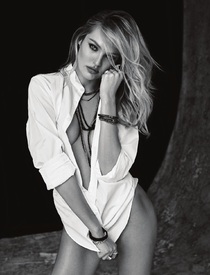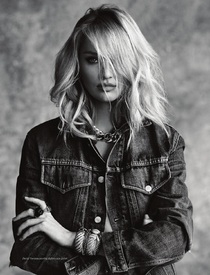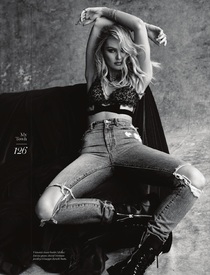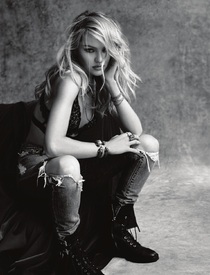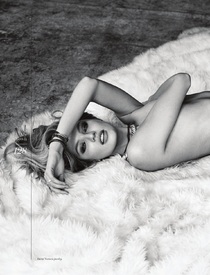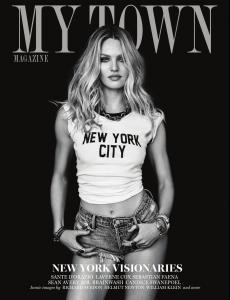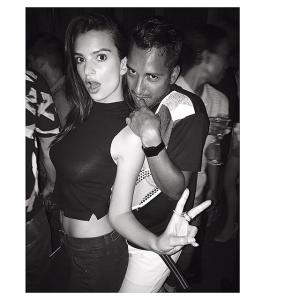Everything posted by Candylicious.
-
Celebrity HOT OR NOT?
Not Holly Peers?
-
Candice Swanepoel
^ Nooo JJ... we did the exact same luckily i had already saved my post before cause it was taking forever to safe all, download and uploading
-
Candice Swanepoel
^ Plus complete digital version (HQ) source and full magazine can be read here: http://issuu.com/themeinmedia/docs/mytownmagazine_all
-
Candice Swanepoel
-
Emily Didonato
- Emily Ratajkowski
- Emily Ratajkowski
- Taylor Hill
- Taylor Hill
- Kim Feenstra
- Kim Feenstra
- Shanina Shaik
Stunning adds all thanks!- Doutzen Kroes
^ It is yes!- Niamh Adkins
- Irina Shayk
- Candice Swanepoel
- Emily Ratajkowski
^^^^^^ Thanks for those Mat she looks stunning- Candice Swanepoel
- Martha Hunt
Attends Belvedere Vodka Celebrates Partnership with SPECTRE at One World Observatory on September 9, 2015 in New York City. Attends the "Patrick Demarchelier" special exhibition preview to celebrate NYFW: The Shows for Spring 2016 at Christie's on September 9, 2015 in New York City.- Martha Hunt
- Elsa Hosk
- Sandra Kubicka
- Candice Swanepoel
- Hailey Clauson
^^ Beautiful Thanks for those!- Alexandria Morgan
^ +1 - Emily Ratajkowski
Account
Navigation
Search
Configure browser push notifications
Chrome (Android)
- Tap the lock icon next to the address bar.
- Tap Permissions → Notifications.
- Adjust your preference.
Chrome (Desktop)
- Click the padlock icon in the address bar.
- Select Site settings.
- Find Notifications and adjust your preference.
Safari (iOS 16.4+)
- Ensure the site is installed via Add to Home Screen.
- Open Settings App → Notifications.
- Find your app name and adjust your preference.
Safari (macOS)
- Go to Safari → Preferences.
- Click the Websites tab.
- Select Notifications in the sidebar.
- Find this website and adjust your preference.
Edge (Android)
- Tap the lock icon next to the address bar.
- Tap Permissions.
- Find Notifications and adjust your preference.
Edge (Desktop)
- Click the padlock icon in the address bar.
- Click Permissions for this site.
- Find Notifications and adjust your preference.
Firefox (Android)
- Go to Settings → Site permissions.
- Tap Notifications.
- Find this site in the list and adjust your preference.
Firefox (Desktop)
- Open Firefox Settings.
- Search for Notifications.
- Find this site in the list and adjust your preference.