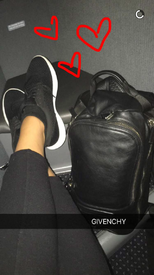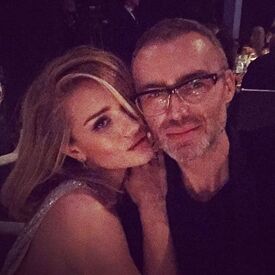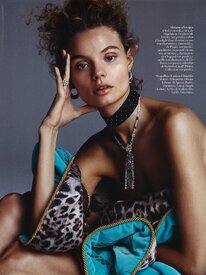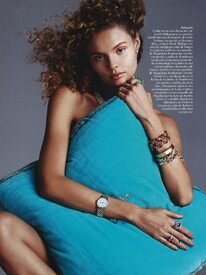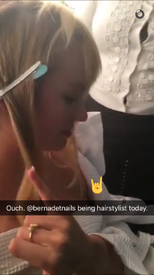Everything posted by Candylicious.
-
Survival of the fittest competition
Sara Sampaio [9] Marloes Horst [7]
-
Candice Swanepoel
-
Josephine Skriver
^^^ WOW! Those shots are amazing thank you!
-
Rosie Huntington-Whiteley
-
The Official Victoria's Secret Thread
I think that besides that they shot for VS, they maybe also shot for something else
-
The Official Victoria's Secret Thread
^ She's trolling
-
Candice Swanepoel
- Magdalena Frackowiak
I'm on my phone so couldnt get them in HQ, maybe someone else can? http://viewmanagement.com/vmblog/magdalena-frackowiak-for-vogue-spain-by-alvaro-beamud-cortes/- Jessica Hart
- Rosie Huntington-Whiteley
^ Schemer already fixed that one, check previous page- Model Snapchat Directory
This one isn't right. It's scarlettt3, you can check it- Emily Didonato
- Martha Hunt
- Xenia Deli
^ Gorgeous! Thanks JJ- Rosie Huntington-Whiteley
- Magdalena Frackowiak
Account
Navigation
Search
Configure browser push notifications
Chrome (Android)
- Tap the lock icon next to the address bar.
- Tap Permissions → Notifications.
- Adjust your preference.
Chrome (Desktop)
- Click the padlock icon in the address bar.
- Select Site settings.
- Find Notifications and adjust your preference.
Safari (iOS 16.4+)
- Ensure the site is installed via Add to Home Screen.
- Open Settings App → Notifications.
- Find your app name and adjust your preference.
Safari (macOS)
- Go to Safari → Preferences.
- Click the Websites tab.
- Select Notifications in the sidebar.
- Find this website and adjust your preference.
Edge (Android)
- Tap the lock icon next to the address bar.
- Tap Permissions.
- Find Notifications and adjust your preference.
Edge (Desktop)
- Click the padlock icon in the address bar.
- Click Permissions for this site.
- Find Notifications and adjust your preference.
Firefox (Android)
- Go to Settings → Site permissions.
- Tap Notifications.
- Find this site in the list and adjust your preference.
Firefox (Desktop)
- Open Firefox Settings.
- Search for Notifications.
- Find this site in the list and adjust your preference.