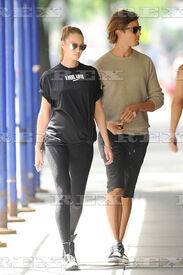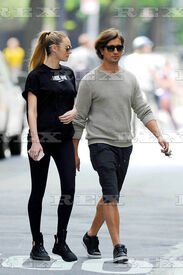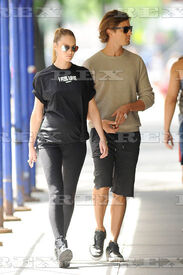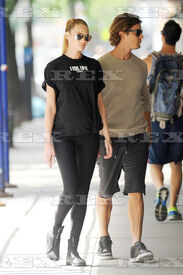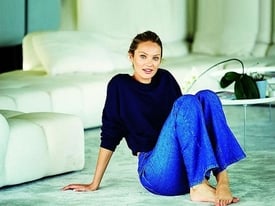Everything posted by Candylicious.
-
Celebrity HOT OR NOT?
Not Elizabeth Olsen?
-
This Celeb Or That Celeb [Female]
Alyssa Alyssa Milano or Holly Marie Combs?
-
Last word letter game!!!
Tasty
-
Celebrity Connections
Salma Hayek Association: Desperado
-
Are you .....
No Are you having fun?
-
Have You Ever...
Yes Have you ever drink rain ?
-
Candice Swanepoel
-
Candice Swanepoel
-
Candice Swanepoel
^ It's for Biotherm I think we have so much more pics now because she's never this long in New York... Before she traveled a lot and i think she stayed most of her time in Brazil. Now the paps know that she's here for a longer time because she's pregnant they begin to 'wait' her and spot her more. I don't find it strange but logic actually
-
Celebrity Team Deathmatch.
Mermaids x20
-
Candice Swanepoel
- Candice Swanepoel
- Candice Swanepoel
- Candice Swanepoel
- Candice Swanepoel
Ah ok, how come? I do everything on iphone and ipad so tell me what's not working? Maybe i can help- Candice Swanepoel
Thanks a lot @medicenevs Loving the first shot- Fashion Battles.
Alessandra, Karlie, Toni + Maryna- Candice Swanepoel
^ Share those new VS shots please- Candice Swanepoel
^^ No it's Grabiela with them, not Sabrina @angelcandicebra- Candice Swanepoel
- Candice Swanepoel
- Fashion Battles.
Zendaya, Lucy Hale, Kelly Rowland + Halsey- Candice Swanepoel
Biotherm http://www.mujerhoy.com/belleza/tratamientos/201605/19/candice-swanepoel-modelo-biotherm-20160519133408.html?platform=hootsuite- Candice Swanepoel
- Candice Swanepoel
Account
Navigation
Search
Configure browser push notifications
Chrome (Android)
- Tap the lock icon next to the address bar.
- Tap Permissions → Notifications.
- Adjust your preference.
Chrome (Desktop)
- Click the padlock icon in the address bar.
- Select Site settings.
- Find Notifications and adjust your preference.
Safari (iOS 16.4+)
- Ensure the site is installed via Add to Home Screen.
- Open Settings App → Notifications.
- Find your app name and adjust your preference.
Safari (macOS)
- Go to Safari → Preferences.
- Click the Websites tab.
- Select Notifications in the sidebar.
- Find this website and adjust your preference.
Edge (Android)
- Tap the lock icon next to the address bar.
- Tap Permissions.
- Find Notifications and adjust your preference.
Edge (Desktop)
- Click the padlock icon in the address bar.
- Click Permissions for this site.
- Find Notifications and adjust your preference.
Firefox (Android)
- Go to Settings → Site permissions.
- Tap Notifications.
- Find this site in the list and adjust your preference.
Firefox (Desktop)
- Open Firefox Settings.
- Search for Notifications.
- Find this site in the list and adjust your preference.