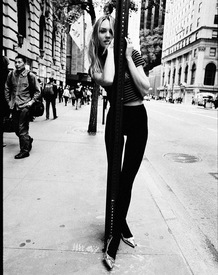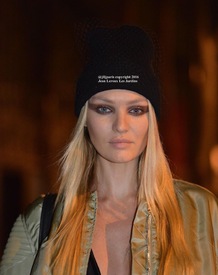Everything posted by Candylicious.
-
Candice Swanepoel
sallylyndley?????? this gorgeous angel @angelcandices ?????? styled by me for @thelovemagazine #outtakes#candiceswanepoel #modelbabe#babesarebusy
-
Candice Swanepoel
-
Candice Swanepoel
Thanks a lot for those @Shepherd Candice looks amazing most beautiful pregnant woman ever!
-
Candice Swanepoel
alain_lorenzo#givenchy new #dahliadivin Le Nectar #fragrance with #candiceswanepoel@angelcandices . Dress by #riccardotisci@riccardotisci17 . Shot with #nikon #d800and #sigma 50-500
-
Celebrity Team Deathmatch.
THE POPSTARS VS BLONDE ANGELS. 1. Katy Perry vs Gabriella Wilde 5x0 2. Jessie J vs Sara Paxton 4x1 3. Taylor Swift vs Brittany Snow 1x4 4. Miley Cyrus vs Arielle Kebbel 5x0
-
Candice Swanepoel
-
Candice Swanepoel
On my way !
-
Candice Swanepoel
-
Candice Swanepoel
-
Candice Swanepoel
-
Fashion Battles.
+1
-
Celebrity Team Deathmatch.
The redheads x20
-
Celebrity Scooper Bowl II - COMPLETE RESULTS & TITLES
Karen Mulder Nadine Leopold Sara Jane Underwood Veronica Varekova Doukissa Nomikou
-
Candice Swanepoel
-
Candice Swanepoel
-
Celebrity Team Deathmatch.
GoT Queens x20
-
Candice Swanepoel
jlljparis@givenchyofficial@candiceswaneopoel #givenchy#candiceswanepoel #supermodel#divinecandice #southafricanmodel#mostbeautifulwomen #parisfashionweek#march2016 #readytowear#parisphotographer #jlljparis#photographeparis #jeanlerouxlesjardins#copyright2016 #tousdroitsréservés
-
Celebrity Team Deathmatch.
Jessica x5 2.5 both Alicia x3 Meghan x2 Brie x5
-
Fashion Battles.
Alessandra, Emily, Josephine + Constance
-
Candice Swanepoel
-
Fashion Battles.
+1
-
Candice Swanepoel
-
Candice Swanepoel
Her mother is in town so maybe she's indeed much further then we think
-
General Celebrity Gossip
^ +1
-
Candice Swanepoel
^