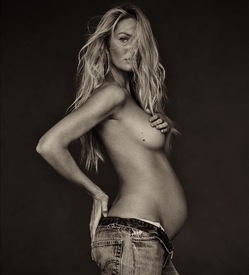Everything posted by Candylicious.
- Irina Shayk
-
Bregje Heinen
Beautiful thanks a lot @LenoreX ! Can't wait for her love&lemons pics to be out
-
Sara Sampaio
^^^^^^^^^^ Stunning set of pics thanks for sharing @sarasampaios !
-
Marloes Horst
Thanks for the updates all loving that latest selfie and the love&lemons adds are just incredible
-
Sandra Kubicka
Loving the new ed thanks you @Pith_Possum !
-
Candice Swanepoel
-
Elsa Hosk
IMO you can't compare her with me but if you feel necessary or the need to talk about it, you can always PM me because i don't think this is the place to talk about it
-
Fashion Battles.
Rachel McAdams, Priyanka Chopra, Brie Larson + Reese Witherspoon
-
Elsa Hosk
You have a problem @Schemer ?
-
Candice Swanepoel
angelcandicesLove you sister from another mister. Happy birthday b ? @behatiprinsloo
-
Candice Swanepoel
- Celebrity Team Deathmatch.
The British Babes x20- Kim Feenstra
- Fashion Battles.
Keke Sarah- Candice Swanepoel
ingefonteyneTo the happiest girl on her birthday, have a great bday!!! Love you ???????????????? @behatiprinsloo- Elsa Hosk
- Candice Swanepoel
^ Already read on different sites there's a video so probably a tv spot- Candice Swanepoel
- Candice Swanepoel
This is what she shot in Abu Dhabi because the same people are tagged now we finally know why she was there !- Candice Swanepoel
- Candice Swanepoel
Candice is the face of new Givenchy parfume! givenchybeautyGolden, intense and more precious than ever, discover Dahlia Divin Le Nectar with the divine @angelcandices shot by @therealpeterlindbergh styled by @carineroitfield with a @givenhchyofficialdress designed by @riccardotisci17. @thestylecouncilparis#DahliaDivin #GivenchyBeauty- Candice Swanepoel
- Candice Swanepoel
- Fashion Battles.
Daniela Maya- Celebrity Team Deathmatch.
PRETTY PETITE BRUNETTES. 1. Zoey 2. Danielle 3. Vanessa 4. Lea ENSEMBLE: 5/10 BLONDE ANGELS. 1. Sara 2. Brittany 3. Gabrielle 4. Arielle ENSEMBLE: 6/10 - Celebrity Team Deathmatch.
Account
Navigation
Search
Configure browser push notifications
Chrome (Android)
- Tap the lock icon next to the address bar.
- Tap Permissions → Notifications.
- Adjust your preference.
Chrome (Desktop)
- Click the padlock icon in the address bar.
- Select Site settings.
- Find Notifications and adjust your preference.
Safari (iOS 16.4+)
- Ensure the site is installed via Add to Home Screen.
- Open Settings App → Notifications.
- Find your app name and adjust your preference.
Safari (macOS)
- Go to Safari → Preferences.
- Click the Websites tab.
- Select Notifications in the sidebar.
- Find this website and adjust your preference.
Edge (Android)
- Tap the lock icon next to the address bar.
- Tap Permissions.
- Find Notifications and adjust your preference.
Edge (Desktop)
- Click the padlock icon in the address bar.
- Click Permissions for this site.
- Find Notifications and adjust your preference.
Firefox (Android)
- Go to Settings → Site permissions.
- Tap Notifications.
- Find this site in the list and adjust your preference.
Firefox (Desktop)
- Open Firefox Settings.
- Search for Notifications.
- Find this site in the list and adjust your preference.