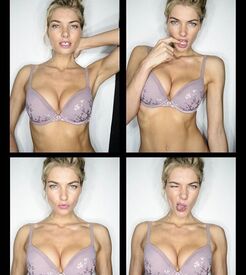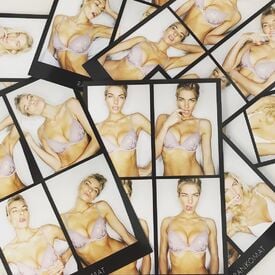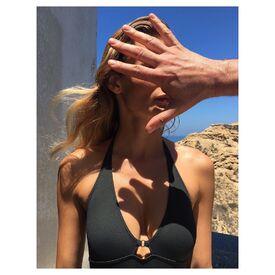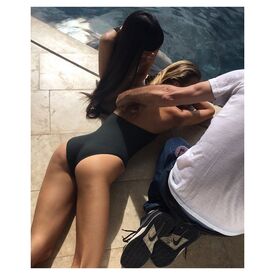Everything posted by Candylicious.
- Carmella Rose
-
Candice Swanepoel
-
Candice Swanepoel
-
Candice Swanepoel
- Celebrity Team Deathmatch.
1. Milla Jovovich vs Alicia Keys 5x0 2. Ali Larter vs Whitney Houston 5x0 3. Michelle Rodriguez vs Rihanna 2x3 4. Spencer Locke vs Mary J Blige 5x0- Fashion Battles.
Candice Lindsay- Celebrity Team Deathmatch.
1. Lyndsy Fonseca vs Gabriella Wilde 2.5x2.5 2. Leighton Meester vs Sara Paxton 2.5x2.5 3. Aly Michalka vs Brittany Snow 1x4 4. Deborah Ann Woll vs Arielle Kebbel 5x0- Fashion Battles.
Best 7 Worst 2- Celebrity Scooper Bowl II - COMPLETE RESULTS & TITLES
McKenna Berkley Beauty 8 Sexiness 9 HFV 8 Mass Appeal 8 Likability 8 Elizabeth Turner Beauty 8 Sexiness 9 HFV 7 Mass Appeal 7 Likability 8 Milou Sluis Beauty 8 Sexiness 8 HFV 9 Mass Appeal 8 Likability 8- Doutzen Kroes
Gorgeous for Elle Thanks everyone for all the updates !- Sandra Kubicka
^ +1 Sandra is wonderful !- Daniela Lopez Osorio
- Candice Swanepoel
ingefonteyneMorning haze in Costa Rica 'Cause I'm free to do what I want any old time.'.....#soupdragons #archives@angelcandices #shell necklace ?@lostartnyc @miche_leung@cgonzalezbeauty @daniellepriano@jeromeduran #ingefonteynestylist?- Celebrity Scooper Bowl II - COMPLETE RESULTS & TITLES
Eva Green Beauty 5 Sexiness 6 HFV 8 Mass Appeal 5 Likability 4 Josefina Cisternas Beauty 8 Sexiness 8 HFV 6 Mass Appeal 7 Likability 6 Amber Heard Beauty 9 Sexiness 10 HFV 7 Mass Appeal 8 Likability 9- Fashion Battles.
Best 9 Worst 3- Celebrity Team Deathmatch.
1. Holland Roden vs Rose Byrne 2x3 2. Isla Fisher vs Adelaide Kane 5x0 3. Evan Rachel Wood vs Emily Browning 5x0 4. Karen Gillan vs Maia Mitchell 2x3- Candice Swanepoel
- Candice Swanepoel
^- Elsa Hosk
- Lindsay Ellingson
- Lindsay Ellingson
She has a beauty story in this months Red Magazine Got these from IG, i can't find it online... Maybe someone else can find the spread?- Jessica Hart
- Jessica Hart
- Edita Vilkeviciute
- Maryna Linchuk
shotbybryce - Celebrity Team Deathmatch.