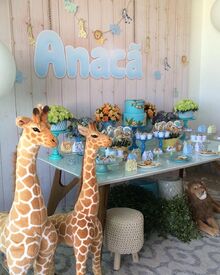Everything posted by Candylicious.
-
Fashion Battles.
Best 1 Worst 2
-
Miss Popularity... RESULTS
6. Nina (most liked) 5. Victoria 4. Lily 3. Rianne 2. Clara 1. Nadine (least liked)
-
Martha Hunt
- Josephine Skriver
- Candids
- Miss Popularity... RESULTS
6. Emily 5. Dioni 4. Hannah 3. Irina 2. Sui 1. Daiane- Martha Hunt
- Lais Ribeiro
- Romee Strijd
- Elsa Hosk
- Jasmine Tookes
- Taylor Hill
- Elsa Hosk
- Elsa Hosk
- Candice Swanepoel
^ +1, it's annoying- Romee Strijd
- Elsa Hosk
- Candice Swanepoel
I agree with the two posts above- Sara Sampaio
- Sara Sampaio
- Josephine Skriver
Account
Navigation
Search
Configure browser push notifications
Chrome (Android)
- Tap the lock icon next to the address bar.
- Tap Permissions → Notifications.
- Adjust your preference.
Chrome (Desktop)
- Click the padlock icon in the address bar.
- Select Site settings.
- Find Notifications and adjust your preference.
Safari (iOS 16.4+)
- Ensure the site is installed via Add to Home Screen.
- Open Settings App → Notifications.
- Find your app name and adjust your preference.
Safari (macOS)
- Go to Safari → Preferences.
- Click the Websites tab.
- Select Notifications in the sidebar.
- Find this website and adjust your preference.
Edge (Android)
- Tap the lock icon next to the address bar.
- Tap Permissions.
- Find Notifications and adjust your preference.
Edge (Desktop)
- Click the padlock icon in the address bar.
- Click Permissions for this site.
- Find Notifications and adjust your preference.
Firefox (Android)
- Go to Settings → Site permissions.
- Tap Notifications.
- Find this site in the list and adjust your preference.
Firefox (Desktop)
- Open Firefox Settings.
- Search for Notifications.
- Find this site in the list and adjust your preference.
- Josephine Skriver