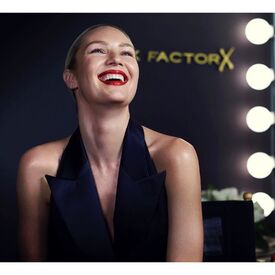Everything posted by Candylicious.
-
Candice Swanepoel
- Celebrity Team Deathmatch.
Legally Blondes- Candice Swanepoel
- Elsa Hosk
- Iskra Lawrence
- Bregje Heinen
- Bregje Heinen
hannahkhymych@bregjeheinen by me for @voguemexico styled by @krisanasotelomakeup by @christinecherbonnier hair by @owengould nails by @geraldineholford#hannahkhymych #vogue #fashion #beauty- Elsa Hosk
- Candice Swanepoel
alain_lorenzo#candiceswanepoel@angelcandices for the launch of the new #givenchy #dahliadivin Le Nectar perfume. Dress by #riccardotisci. Shot with #nikon#d800 and #sigma 50-500- Bregje Heinen
- Candice Swanepoel
- Candice Swanepoel
- Candice Swanepoel
- Candice Swanepoel
- Candice Swanepoel
- Fashion Battles.
Best 3 Worst 5- Candice Swanepoel
- Candice Swanepoel
seabobstbarthwith a Victoria's Secret Angel #candiceswanepoel www.seabobstbarth.com #stbarthlifestyle? #seabob #seabobs#seabobofficial #stbarth #stbarts#stbarthelemy #stbarths #saintbarthelemy#stbart #seabobstbarth #seabobsaintbarth#victoriassecret #victoriassecretangels#swimspecial2016 #luxurylifestyle#luxurytoys #luxurywatertoys #fun#jamesbondgirl- Bregje Heinen
Beauty!- Daniela Lopez Osorio
- Candice Swanepoel
- Candice Swanepoel
^- Candice Swanepoel
- Candice Swanepoel
Downloaded without borders angelcandicesTropical heat @guyaroch angelcandicesWhen you see bae... ???- Candice Swanepoel
^ WOW! That first shot so gorgeous - Celebrity Team Deathmatch.
Account
Navigation
Search
Configure browser push notifications
Chrome (Android)
- Tap the lock icon next to the address bar.
- Tap Permissions → Notifications.
- Adjust your preference.
Chrome (Desktop)
- Click the padlock icon in the address bar.
- Select Site settings.
- Find Notifications and adjust your preference.
Safari (iOS 16.4+)
- Ensure the site is installed via Add to Home Screen.
- Open Settings App → Notifications.
- Find your app name and adjust your preference.
Safari (macOS)
- Go to Safari → Preferences.
- Click the Websites tab.
- Select Notifications in the sidebar.
- Find this website and adjust your preference.
Edge (Android)
- Tap the lock icon next to the address bar.
- Tap Permissions.
- Find Notifications and adjust your preference.
Edge (Desktop)
- Click the padlock icon in the address bar.
- Click Permissions for this site.
- Find Notifications and adjust your preference.
Firefox (Android)
- Go to Settings → Site permissions.
- Tap Notifications.
- Find this site in the list and adjust your preference.
Firefox (Desktop)
- Open Firefox Settings.
- Search for Notifications.
- Find this site in the list and adjust your preference.