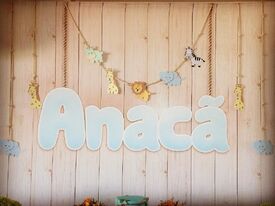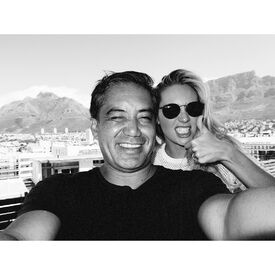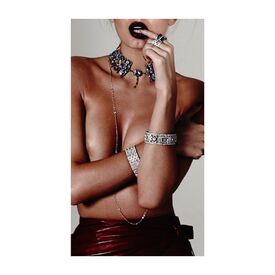Everything posted by Candylicious.
-
Miss Popularity... RESULTS
6. Sanne Vloet (most liked) 5. Rachel Cook 4. Jessica Stam 3. Laetitia Casta 2. Cintia Dicker 1. Erin Heatherton (least liked)
-
Josephine Skriver
- Candice Swanepoel
I love her babyshower! The theme is perfect her baby boy's name is special, just like her To me personally it's a 'weird' name, here in Holland we don't have names like that but overall it's very nice and cool. I'm also very curious how it sounds and how to pronounce it Looking forward to a interview video of Candice prenouncing it Can't wait now to welcome Anacã to this world- Candice Swanepoel
- Candice Swanepoel
- Candice Swanepoel
- Elsa Hosk
- Elsa Hosk
- Candice Swanepoel
angelcandicesHappiest birthday to this very unique and special human being. Thanks for your on going support and friendship and for capturing so many of the special moments in my life in the most beautiful way. ?Wishing you health and happiness ? @jeromeduran- Fashion Battles.
Sienna Rachael- Martha Hunt
marthahuntWith my VS crew ?@victordemarchelier @miche_leung @aligirllll@colleenmakeup @earlsimms2@victoriassecret- Candice Swanepoel
- Bregje Heinen
- Bregje Heinen
krisanasoteloWed details.... @bregjeheinendripping in diamonds.. X @hannahkhymych X @owengould X @christinecherbonnier X @geraldineholford ??????- Bregje Heinen
Perfection for VS Thanks @LenoreX and @Sunshiine for the new adds- Martha Hunt
@Cult Icon you make a screencap, it can only be done on your phone cause snapchat isn't on pc- Martha Hunt
- Candice Swanepoel
biothermGood morning swim with our lovely @angelcandices ???? #Biotherm #Livemore #Unleashyoursummer#CandiceSwanepoel- Candice Swanepoel
Thank you for the new adds @medicenevs !- Fashion Battles.
Hannah Riley- Fashion Battles.
Emeraude Jasmine- Candice Swanepoel
- Candice Swanepoel
Account
Navigation
Search
Configure browser push notifications
Chrome (Android)
- Tap the lock icon next to the address bar.
- Tap Permissions → Notifications.
- Adjust your preference.
Chrome (Desktop)
- Click the padlock icon in the address bar.
- Select Site settings.
- Find Notifications and adjust your preference.
Safari (iOS 16.4+)
- Ensure the site is installed via Add to Home Screen.
- Open Settings App → Notifications.
- Find your app name and adjust your preference.
Safari (macOS)
- Go to Safari → Preferences.
- Click the Websites tab.
- Select Notifications in the sidebar.
- Find this website and adjust your preference.
Edge (Android)
- Tap the lock icon next to the address bar.
- Tap Permissions.
- Find Notifications and adjust your preference.
Edge (Desktop)
- Click the padlock icon in the address bar.
- Click Permissions for this site.
- Find Notifications and adjust your preference.
Firefox (Android)
- Go to Settings → Site permissions.
- Tap Notifications.
- Find this site in the list and adjust your preference.
Firefox (Desktop)
- Open Firefox Settings.
- Search for Notifications.
- Find this site in the list and adjust your preference.