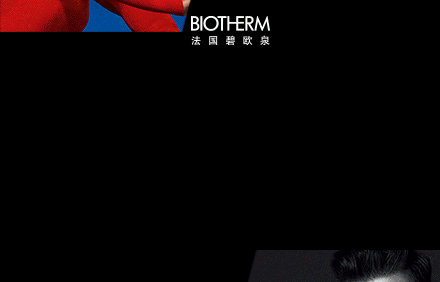Everything posted by Candylicious.
-
Elsa Hosk
- Candice Swanepoel
- Emily Ratajkowski
- Josephine Skriver
- Jasmine Tookes
My god! Just WOW!- Elsa Hosk
- Emily Ratajkowski
- Candice Swanepoel
- Megan Williams
- Sara Sampaio
- Bregje Heinen
- Candice Swanepoel
- Stella Maxwell
- Elsa Hosk
- Survival of the fittest competition
Candice Swanepoel [3] Lais Riberio [0]- Candice Swanepoel
- Candice Swanepoel
Great finds @angelcandicebra ! Thank you a lot for the share And yes Beckham and Candice together would be dreams- Candice Swanepoel
- Fashion Battles.
Oops Emma Stone!- Victoria's Secret Angels Challenge - RESULTS
Adriana: 4Ale: 2Behati: 2Candice: 25Elsa: 1Jasmine: 3Josephine: 3Lais: 1Lily: 1Martha: 1Romee: 1Sara: 1Stella: 1Taylor: 4- SI Swimsuit Image Competition - RESULTS
- Miss Popularity... RESULTS
Annie Ericson 1Emma Stern 2Lindsay Ellingson 4Edita Vilkeviciute 5Natalie Morris 3Camila Morrone 3- Fashion Battles.
Jasmine Emma- Models Championship;
Cayley King Anna wolf Sanne Vloet Rosie Tupper- Candice Swanepoel
Account
Navigation
Search
Configure browser push notifications
Chrome (Android)
- Tap the lock icon next to the address bar.
- Tap Permissions → Notifications.
- Adjust your preference.
Chrome (Desktop)
- Click the padlock icon in the address bar.
- Select Site settings.
- Find Notifications and adjust your preference.
Safari (iOS 16.4+)
- Ensure the site is installed via Add to Home Screen.
- Open Settings App → Notifications.
- Find your app name and adjust your preference.
Safari (macOS)
- Go to Safari → Preferences.
- Click the Websites tab.
- Select Notifications in the sidebar.
- Find this website and adjust your preference.
Edge (Android)
- Tap the lock icon next to the address bar.
- Tap Permissions.
- Find Notifications and adjust your preference.
Edge (Desktop)
- Click the padlock icon in the address bar.
- Click Permissions for this site.
- Find Notifications and adjust your preference.
Firefox (Android)
- Go to Settings → Site permissions.
- Tap Notifications.
- Find this site in the list and adjust your preference.
Firefox (Desktop)
- Open Firefox Settings.
- Search for Notifications.
- Find this site in the list and adjust your preference.
- Candice Swanepoel