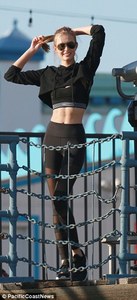Everything posted by Candylicious.
-
Models Championship;
Olivia Alexis Anna Lauren
-
Survival of the fittest competition
Josephine Skriver [2]Marloes Horst [4]
-
Models Team Deathmatch.
THE BLUETTES x20
- SI Swimsuit Image Competition - RESULTS
-
Miss Popularity... RESULTS
Scarlett Leithold 4 Arlenis Sosa Pena 1 Simone Villas Boas 3 Jessica Morrow 3 Camilla Christensen 2 Constance Jablonski 1
-
Romee Strijd
- Jasmine Tookes
- Candice Swanepoel
Better quality and without tag- Candice Swanepoel
- Candice Swanepoel
- Candice Swanepoel
- Josephine Skriver
- Lais Ribeiro
- Romee Strijd
- Stella Maxwell
- Elsa Hosk
- Sara Sampaio
- Models Championship;
Celeste Martha Celeste Luma- Victoria's Secret Angels Challenge - RESULTS
Taylor- Miss Popularity... RESULTS
Emily Didonato 5Clara Alonso 1Yulia Rose 3Daniela Lopez Osorio 5Kelly Gale 3Lais Ribeiro 3- Models Team Deathmatch.
FORGOTTEN SI MODELS vs PRETTY BLONDES. Daniella Sarahyba vs Camilla Christensen: 0x5 Jessica Perez vs Baskin Champion: 0x5 Lauren Mellor vs Maggie Rawlings: 0x5 Valerie Van Der Graaf vs Miquela Vos: 5x0- Fashion Battles.
6 + 1- Survival of the Fittest - New Faces Edition
- Survival of the fittest competition
Josephine Skriver [7]Alessandra Ambrosio [1]- Sara Sampaio
- Jasmine Tookes
Account
Navigation
Search
Configure browser push notifications
Chrome (Android)
- Tap the lock icon next to the address bar.
- Tap Permissions → Notifications.
- Adjust your preference.
Chrome (Desktop)
- Click the padlock icon in the address bar.
- Select Site settings.
- Find Notifications and adjust your preference.
Safari (iOS 16.4+)
- Ensure the site is installed via Add to Home Screen.
- Open Settings App → Notifications.
- Find your app name and adjust your preference.
Safari (macOS)
- Go to Safari → Preferences.
- Click the Websites tab.
- Select Notifications in the sidebar.
- Find this website and adjust your preference.
Edge (Android)
- Tap the lock icon next to the address bar.
- Tap Permissions.
- Find Notifications and adjust your preference.
Edge (Desktop)
- Click the padlock icon in the address bar.
- Click Permissions for this site.
- Find Notifications and adjust your preference.
Firefox (Android)
- Go to Settings → Site permissions.
- Tap Notifications.
- Find this site in the list and adjust your preference.
Firefox (Desktop)
- Open Firefox Settings.
- Search for Notifications.
- Find this site in the list and adjust your preference.