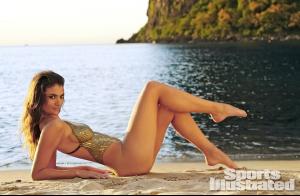Everything posted by shturman
-
Emily Feld
GODDESS !!!!!!!
-
Kari Riley
My GODDESS !!!!!!!
-
Mary Vitinaros
Mary -my only Goddess !!!!!!!
-
Lottie Moss
She is the sexiest model !!!!!!!
-
Paige Spiranac
GODDESS !!!!!!! ❤️❤️❤️
-
Megan Williams
Megan - the best !!!!! Megan - Goddess !!!!!!! She is much prettier and sexier than Nadine !!!!!!!
-
Talita Correa
-
Talita Correa
Талита для Besame Intimas 2014..mp4
-
Talita Correa
TALITA - my GODDESS !!!!!!!
-
Melissa Giraldo
Goddess !!!!!!!
-
Patricia Beck
Patricia Beck - the most beautiful and sexy girl in the world !!!!!!!
-
Samantha Hoopes
Super GIRL !!!!!!!!!!!
-
Kate Bock
- Kate Bock
:blueeyedbaby:- Kate Bock
- Lauren Mellor
- Lauren Mellor
- Lauren Mellor
- Lauren Mellor
BZ is an English speaking forum and as such we ask that you speak in English when addressing the forum. This is done out of curiosity for all. Thanks- Brittany Oldehoff
The most beautiful girl in the world !!!!!!!- Lauren Mellor
- Tanya Mityushina
Tanya Mityushina-my idol!! My favorite supermodel and girl!! My ideal of feminine beauty!! My Queen!! My Goddess!!!- Lily Donaldson
- Kate Bock
Account
Navigation
Search
Configure browser push notifications
Chrome (Android)
- Tap the lock icon next to the address bar.
- Tap Permissions → Notifications.
- Adjust your preference.
Chrome (Desktop)
- Click the padlock icon in the address bar.
- Select Site settings.
- Find Notifications and adjust your preference.
Safari (iOS 16.4+)
- Ensure the site is installed via Add to Home Screen.
- Open Settings App → Notifications.
- Find your app name and adjust your preference.
Safari (macOS)
- Go to Safari → Preferences.
- Click the Websites tab.
- Select Notifications in the sidebar.
- Find this website and adjust your preference.
Edge (Android)
- Tap the lock icon next to the address bar.
- Tap Permissions.
- Find Notifications and adjust your preference.
Edge (Desktop)
- Click the padlock icon in the address bar.
- Click Permissions for this site.
- Find Notifications and adjust your preference.
Firefox (Android)
- Go to Settings → Site permissions.
- Tap Notifications.
- Find this site in the list and adjust your preference.
Firefox (Desktop)
- Open Firefox Settings.
- Search for Notifications.
- Find this site in the list and adjust your preference.