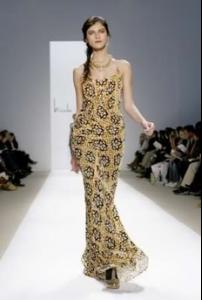Everything posted by .:.ali.:.
-
Are you .....
Anja? HELL YEAH!! Are you in love?
-
Are you .....
In my head. Are you bitchy?
- Runway Accidents
-
Her or Her
Lindsay Ellingson Inguna or Tiiu?
-
Cats vs. Dogs
Dogs
-
Have You Ever...
Yeah... Have you ever burst out crying for no reason at all?
- I Am...
-
GUESS THE MOVIE POSTER!
I don't think so..
- Last movie you saw...
-
Different models, same nacionality.
Yfke Sturm
-
The best editorial. Vote!!!
Sexy: Tiiu Sweet: Heather Original: Heather Overall: Heather
-
What Shows Do You Watch?
LOST Grey's Anatomy ANTM Project Runway Desperate Housewives American Idol Fashion TV Laguna Beach The OC The Hills Punk'd
- Natasha Poly
-
Have You Ever...
Yeah Have you ever shopped till you literally dropped?
-
What Ethnicity are you?
- Like and Hate
Like: her music Hate: Her Sasha Pivovarova- Her or Her
Gwen Stefani Nicole Richie or Paris Hilton?- What Ethnicity are you?
Cool- Katarina Ivanovska, Ines Crnokrak, Darla Baker and Kim Noorda
*Same model for photo's 1 and 3- Katarina Ivanovska, Ines Crnokrak, Darla Baker and Kim Noorda
- What did you last buy!
shorts and a cool new watch!- Are you .....
Maybe Are you bored?- I Am...
- Julie Ordon
Red hair Blonde hair :x- Last movie you saw...
- Like and Hate