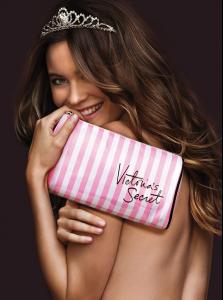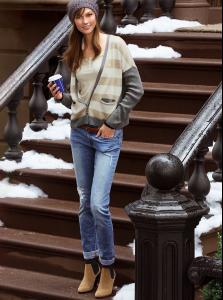Everything posted by Michellexo
-
Barbara Palvin
L'oreal Paris Korea.
-
Barbara Palvin
Honestly, I can be in the worst mood ever, but once I check the Barbara thread some people give me a good laugh with the stuff they post on here. Especially when half of it makes no sense. It's highly entertaining reading some people's non-sense posts. So thanks for that. Anyway, two new pictures for Mavi jeans.
-
Izabel Goulart
-
Izabel Goulart
I believe those are new? Sources; paraisoweb.com.br, ego.globo.com & ego.globo.com
-
Izabel Goulart
-
Nina Agdal
-
Barbara Palvin
- Behati Prinsloo
- Candice Swanepoel
- Karlie Kloss
- Victoria's Secret Lingerie/Underwear
- Lily Aldridge
- Gracie Carvalho
- Lily Aldridge
- Lindsay Ellingson
^ If you could, that'd be great. I'm about to leave and don't have time at the moment. If that's okay for you. I'm terribly sorry, I don't know what went wrong. Edit; I quickly re-uploaded them but don't have any time to check if they're working now. If they are still not working, could you possibly re-upload them? Thanks in advance.- Erin Heatherton
- Gracie Carvalho
- Lily Aldridge
- Magdalena Frackowiak
- Candice Swanepoel
- Gracie Carvalho
- Magdalena Frackowiak
- Lindsay Ellingson
- Karlie Kloss
- Gracie Carvalho
- Behati Prinsloo