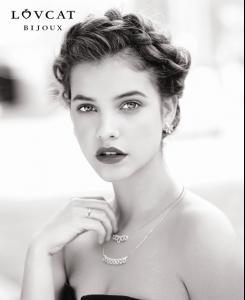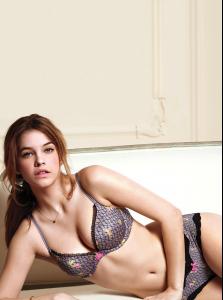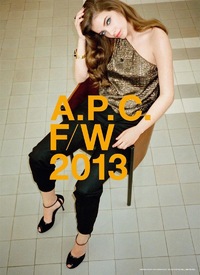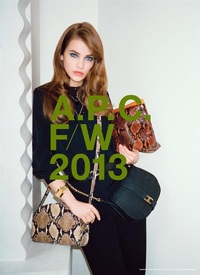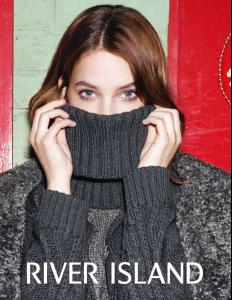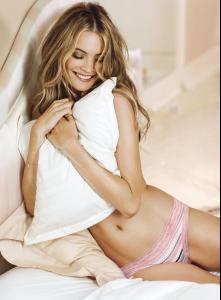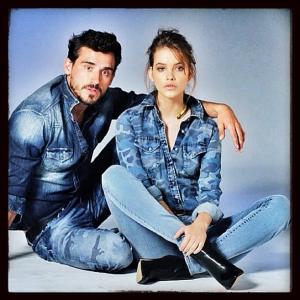Everything posted by Michellexo
-
Barbara Palvin
^ Thank you, hurricane93. Much appreciated. Barbara looks gorgeous, especially in the first picture.
-
Barbara Palvin
^ No, it's for Lovcat Bijoux. Original one is black and white as well, but here you go. Source; bntnews.co.uk
-
Barbara Palvin
- Erin Heatherton
- Barbara Palvin
-
Victoria's Secret General Clothing
-
Candice Swanepoel
-
Lily Aldridge
^ You're welcome! VS.
- Behati Prinsloo
- Erin Heatherton
- Doutzen Kroes
- Erin Heatherton
- Barbara Palvin
-
Barbara Palvin
No idea what appleauto is speaking of, to be honest. Barbara seems like a fun loving, happy, carefree and energetic young girl. So, I think that this whole Mambo Australia campaign fits her well. She looks like she's having fun, which is always great to see. And I think this is how she really is. Barbara and Ashley both look really gorgeous here and both seem to have a lot of fun, and I'm glad that she decided to work with them.
- Lily Aldridge
- Behati Prinsloo
- Barbara Palvin
-
Barbara Palvin
Barbara Palvin for A.P.C. Fall/Winter 2013. 1st & 3rd one have been posted before, but those are better quality.
- Barbara Palvin
-
Barbara Palvin
-
Behati Prinsloo
-
Candice Swanepoel
-
Victoria's Secret Lingerie/Underwear
- Behati Prinsloo
-
Barbara Palvin