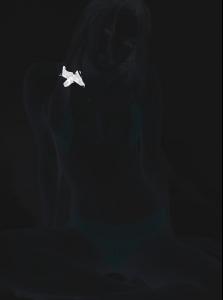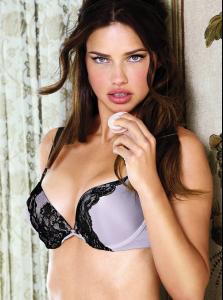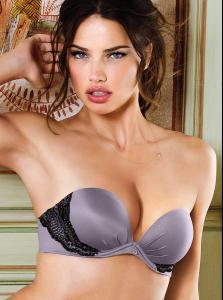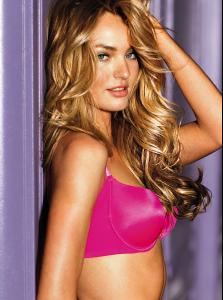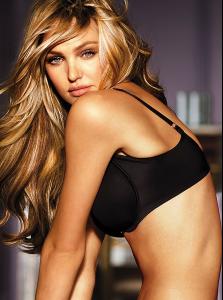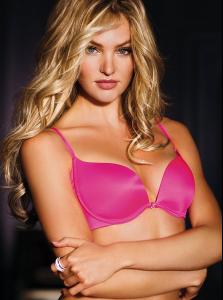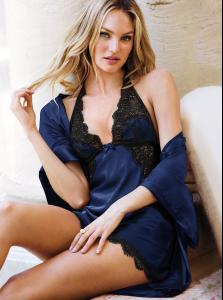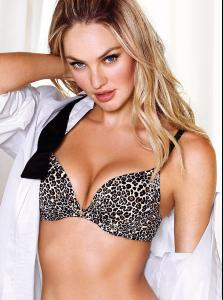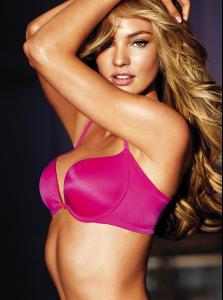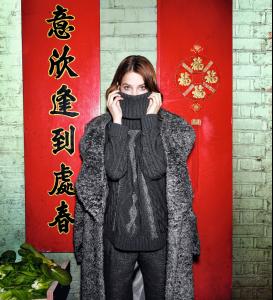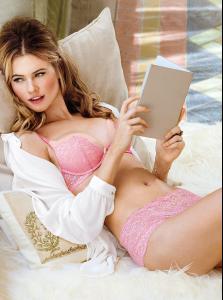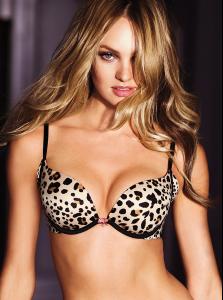Everything posted by Michellexo
-
Behati Prinsloo
Also this one looks new to me. Couldn't find it on the browser, but I got this from Victoria's Secret official website.
-
Behati Prinsloo
-
Candice Swanepoel
VS. I got these off their official site. So they are sized 753x1013 instead of 760x1024. But whenever I try viewing them in the browser all that pops up is this. So I hope it is okay that I posted them.
-
Victoria's Secret Lingerie/Underwear
- Candice Swanepoel
VS. (I hope those aren't repost. As far as I remember I didn't see them uploaded last time I went through the browser. If they are reposts let me know and I'll remove them.)- Behati Prinsloo
- Barbara Palvin
- Lindsay Ellingson
- Victoria's Secret General Clothing
- Candice Swanepoel
- Barbara Palvin
- Barbara Palvin
- Barbara Palvin
River Island A/W 13 Preview.- Barbara Palvin
- Behati Prinsloo
- Candice Swanepoel
- Barbara Palvin
Her hair looks completely AWFUL in this new 'Miss Manga' picture. o.O- Victoria's Secret General Clothing
- Erin Heatherton
- Lindsay Ellingson
- Candice Swanepoel
- Erin Heatherton
- Lily Aldridge
- Behati Prinsloo
- Barbara Palvin
- Candice Swanepoel