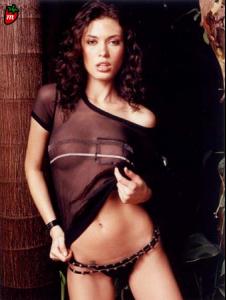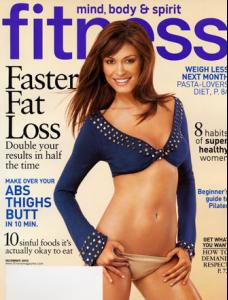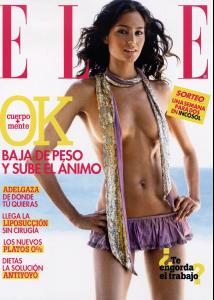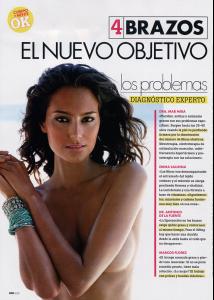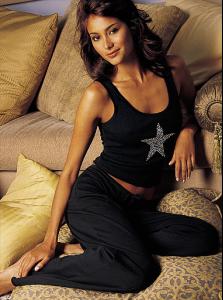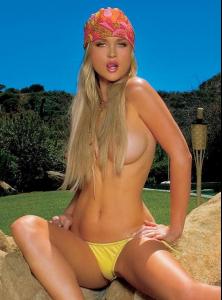Everything posted by ashton
-
Leidy Amelia Labrador
Thanks
-
Christina Aguilera
-
Pat Benatar
-
Paulina Rubio
-
CJ Gibson
-
Casey Boonstra
- Christie Brinkley
- Magdalena Perlinska
- Magdalena Perlinska
- Leidy Amelia Labrador
- Natalie Jayne Roser
Thanks Matt! !- Natalie Jayne Roser
- Cindy Crawford
- Cindy Crawford
- Frankie Rayder
- Angela Lindvall
- Stefanie Gurzanski
Awesome adds thanks- Stefanie Gurzanski
- Stefanie Gurzanski
- Cinthia Moura
the first time i saw this lady was back in may of '03 she did this web site pictorial [ensaio] for Morango [english = strawberry] and she just gets better and better those new maxim pics are hot! and i love the cover of the new fitness heres a few morangos all pics are in the zip Images with nudity must be textlinked with a warning. -Lullaby all_the_morango_i_have.zip all_the_morango_i_have.zip- Emma Heming
wish i could find more/new of her old vs older vs click 'look at the book' go to emma a very nice site with nice size/no tag pics site contains naked images of nude models- Joanna Krupa
heres a bunch of pics i found on web sorry to all those whose tags i removed the link below contains naked images of the model joanna 35 pics of joanna - rapidshare zip file the above link contains naked images of the model joanna some plain ol' links the place - always a good soure Her web site sorry if it doesnt work rite - brain twisted again- VS Model's ID
- Almudena Fernandez
- VS Model's ID
- Christie Brinkley
Account
Navigation
Search
Configure browser push notifications
Chrome (Android)
- Tap the lock icon next to the address bar.
- Tap Permissions → Notifications.
- Adjust your preference.
Chrome (Desktop)
- Click the padlock icon in the address bar.
- Select Site settings.
- Find Notifications and adjust your preference.
Safari (iOS 16.4+)
- Ensure the site is installed via Add to Home Screen.
- Open Settings App → Notifications.
- Find your app name and adjust your preference.
Safari (macOS)
- Go to Safari → Preferences.
- Click the Websites tab.
- Select Notifications in the sidebar.
- Find this website and adjust your preference.
Edge (Android)
- Tap the lock icon next to the address bar.
- Tap Permissions.
- Find Notifications and adjust your preference.
Edge (Desktop)
- Click the padlock icon in the address bar.
- Click Permissions for this site.
- Find Notifications and adjust your preference.
Firefox (Android)
- Go to Settings → Site permissions.
- Tap Notifications.
- Find this site in the list and adjust your preference.
Firefox (Desktop)
- Open Firefox Settings.
- Search for Notifications.
- Find this site in the list and adjust your preference.
.thumb.jpg.550773511d58a4fd9208124fb34ad740.jpg)
.thumb.jpg.ecd321779f65a90ffe9d4685622faed9.jpg)
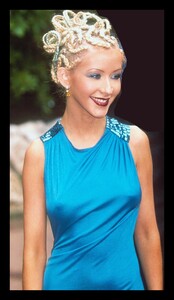



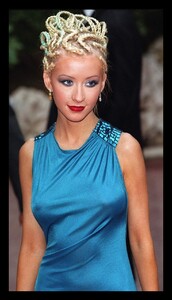
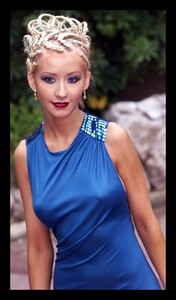


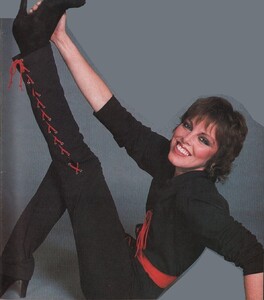
.thumb.jpg.5261cf39887a3e9de6c800614f320a12.jpg)
.thumb.jpg.fc0a4904c4a3032c727b701ff4f686d4.jpg)
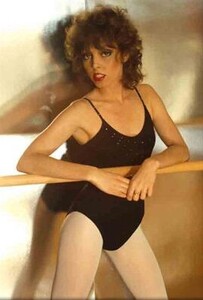
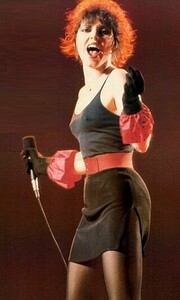



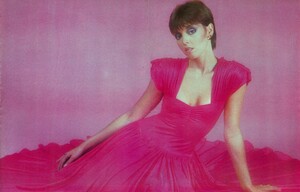

.thumb.jpg.ca7f26dca4df016f9f59b58637167ec8.jpg)
.thumb.jpg.a750ad16779719763a8ead73e2d6a799.jpg)
.thumb.jpg.8034a2b899b8956a38668d2f6e7ca989.jpg)
.thumb.jpeg.a9ba0a8b50606e5b49b548ecc256bd1a.jpeg)


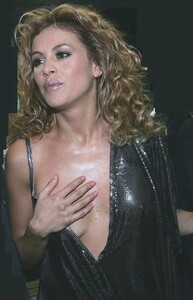







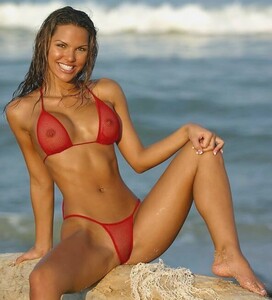














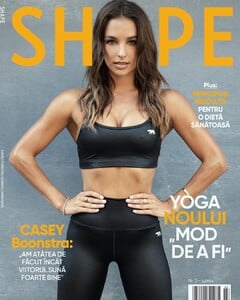


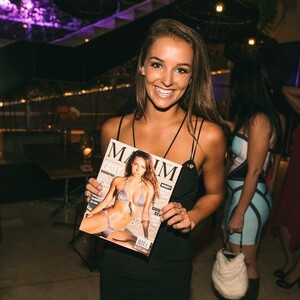
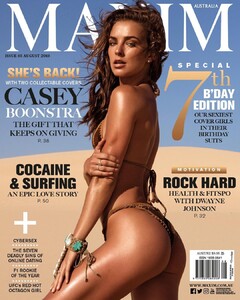
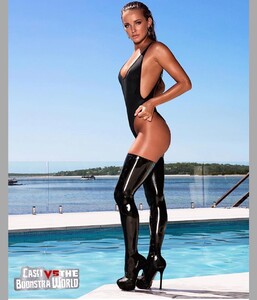
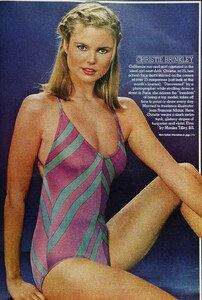






























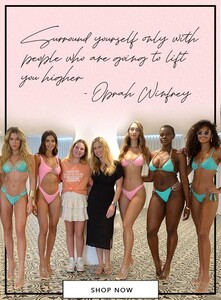








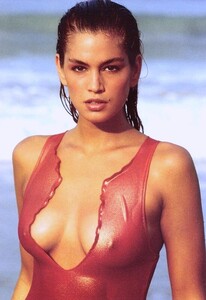
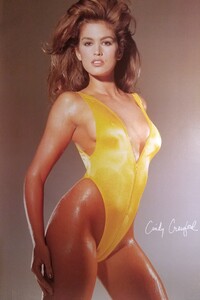

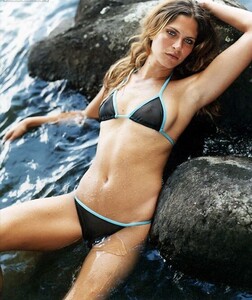
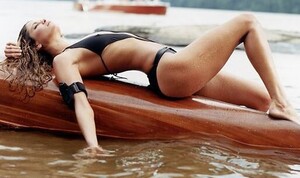



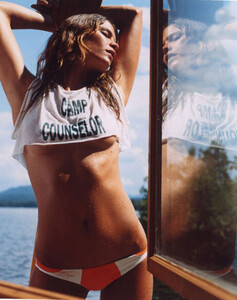
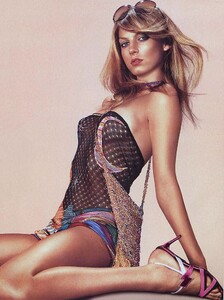
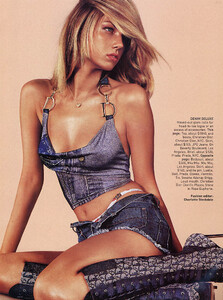
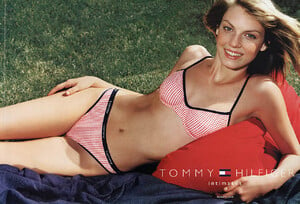










.thumb.jpg.64e8ac80c9648f010e8e7063a35955f2.jpg)
.thumb.jpg.737012a741fe3343ffd75b37f52bf7bb.jpg)
-Copy.thumb.jpg.15b41fec41d0476fc311eee1f33d48ee.jpg)
.thumb.jpg.ff8a7833d8cd40c8c0c7d8487a01b744.jpg)