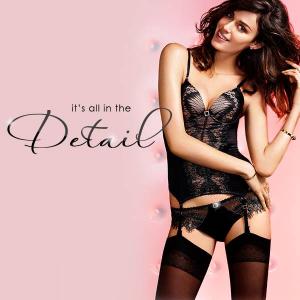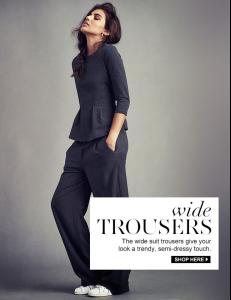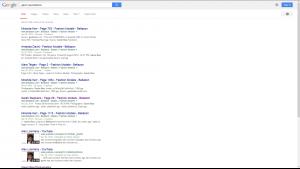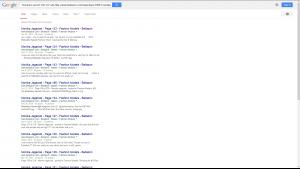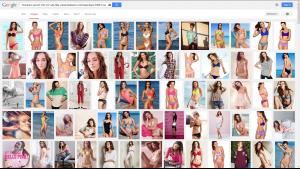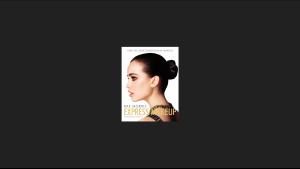MMkay, I would like to show some tricks, hopefully helpful. These following methods are based on google's search engine, which does not represent the forum's whole content. So no results doesn't mean it hasn't been posted before.
Text-based example:
I have a nice image, I know the model, and would like to post that. Is it repost? Too much pages, I'm lazy to check them.
Due to this search will be text-based, we need more key-words, brand, campaign's title, photographer etc. That's why I always try to add a title, and copy paste even the video's name.
In this case we have a Gavin Rea photo with Sarah... So normally we would write into search field Gavin Rea bellazon:
But we got too much results with other girls, how to make it more relevant? Type Gavin Rea site: and copy paste here the link of the model's topic without the page-number-part:
Now we got two links, and have to check only these.
Of course you can use for other text-based stuffs, find your own posts or idk, I have no imagination this late night. Here are Monika Jac's VS-works:
And you can also play with the "search tools".
Image-based example:
Lots of user doesn't used to add any title, but we can still solve with the google-reversed-image-search-engine.
In this case we have Sarah's photo, taken by Steven Chee for Rae Morris' book. We did a search for the latter two names, and there wasn't any results.
Here is the pic, we will right click on it and copy image's url (or idk how is it called english), and then open google->images->camera icon->paste here the link
And we got too much links again. By the way if you wouldn't have any idea about the photo (and missed the text based-search), now you can see the author, title, bigger sized etc. So it's a nice tool to get info, bigger sized pic or the rest of the set.
And now make it more relevant by typing into the search field: site:bellazon.com (or the link of releated-topic without page numbers)
Already posted. But we saved lots of time.
Massive image-sets
Never used before, and maybe none will... You have a brand and a girl, and they have hundreds of pics. Which will be the not posted? Now google is not enough, you need tools, an addon "save images" and a desktop program called "similar images". Write the brand into the google and site:modeltopiclink. Open all the links in new tab by pressing down the scroll. Right click, save images, save images from all tabs. Set filters (thumbs used to be between 100-300 and jpg) and destination. This is your A set in an A folder. B folder contains your new stuff, which you would like to have repost-free. Place both of the folders into a C folder, and open similar images. List inclusive search (I think), add folder C, semi automated deletion, check auto delete 0-files (I think threshold to 0 is the same), choose delete bigger file. Now the B folder sould be clean... but make backup before doing this. Whole process is 1 min.