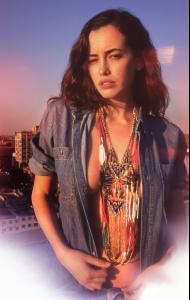Everything posted by OE27
- 2015 SI Swimsuit
-
Sarah Stephens
-
Post Your Crush Of The Day.
Barbitime, needs a 10 hours long version http://instagram.com/p/yui1rAGgU3/
-
Barbara Palvin
Oh what a body!
-
Sarah Stephens
I'm not sure she has that giant breasts like Ratatatas.
-
Sarah Stephens
Monster Children - Disposable: Sarah Stephens Sarah Stephens shot on film by Caleb Davenport in Brooklyn 2013. The light leaks in the colour film are the result of a $2 thrift shop camera being dropped and the front coming off. http://www.monsterchildren.com/8596/
- 2015 SI Swimsuit
-
Sarah Stephens
at Valonz http://www.valonz.com.au/blog/model-moment-sarah-stephens/ http://www.valonz.com.au/blog/sarah-stephens-get-look/
-
Lana Zakocela
Ofée "Sunny Day"
-
Isabeli Fontana
Last word means something else here, but also very inspiring. :brows:
-
Anna Davoll
Stunning catalog pictures! agency's video
-
2015 SI Swimsuit
- 2015 SI Swimsuit
- Post Your Crush Of The Day.
Nice taste, sir.- Candids
- Jacqueline Oloniceva
- Candids
- Now Playing
- Post Your Crush Of The Day.
- Sarah Stephens
marcelocantuphoto BTS my @zinkmagazine cover shoot! Excited for it to come out next month ! Photography by me Model @sarahstephens7 @women360ny Fashion editor @jenniferstevens222 Styled by @mrizzyruiz @thecannonmediagroup Makeup @idoraphaelmakeup Hair @aarongreniahair @igkhair Only cover? Btw maybe there are more Betsey Johnson's.- Candids
Meh, a brazilian butt again.- Candids
- 2015 SI Swimsuit
Account
Navigation
Search
Configure browser push notifications
Chrome (Android)
- Tap the lock icon next to the address bar.
- Tap Permissions → Notifications.
- Adjust your preference.
Chrome (Desktop)
- Click the padlock icon in the address bar.
- Select Site settings.
- Find Notifications and adjust your preference.
Safari (iOS 16.4+)
- Ensure the site is installed via Add to Home Screen.
- Open Settings App → Notifications.
- Find your app name and adjust your preference.
Safari (macOS)
- Go to Safari → Preferences.
- Click the Websites tab.
- Select Notifications in the sidebar.
- Find this website and adjust your preference.
Edge (Android)
- Tap the lock icon next to the address bar.
- Tap Permissions.
- Find Notifications and adjust your preference.
Edge (Desktop)
- Click the padlock icon in the address bar.
- Click Permissions for this site.
- Find Notifications and adjust your preference.
Firefox (Android)
- Go to Settings → Site permissions.
- Tap Notifications.
- Find this site in the list and adjust your preference.
Firefox (Desktop)
- Open Firefox Settings.
- Search for Notifications.
- Find this site in the list and adjust your preference.