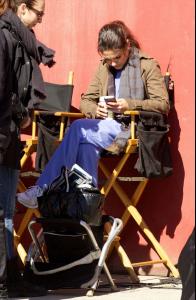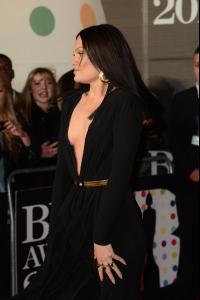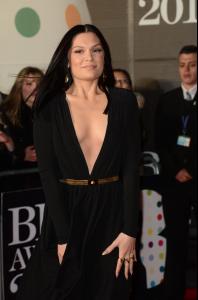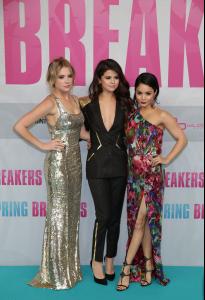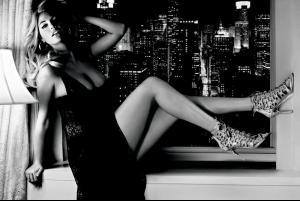Everything posted by guest
-
Chloe Moretz
-
Sarah Michelle Gellar
drops her daughter off at school in Santa Monica on february 21, 2013 /monthly_02_2013/post-62480-0-1593896916-1089_thumb.jpg" class="ipsImage ipsImage_thumbnailed" alt="sarahmichellegellar_022113_09.jpg">
-
Taylor Swift
- Monica Bellucci
- VS Model's ID
- Rosie Huntington-Whiteley
out and about in Beverly Hills on february 21, 2013 /monthly_02_2013/post-62480-0-1593855009-15161_thumb.jpg" class="ipsImage ipsImage_thumbnailed" alt="rosiehuntingtonwhiteley_022113_08.jpg">- Emma Watson
- Dakota Fanning
- Taylor Swift
- Jessica Alba
at her office in Santa Monica on february 20, 2013 /monthly_02_2013/post-62480-0-1593849517-5313_thumb.jpg" class="ipsImage ipsImage_thumbnailed" alt="jessicaalba_022013_02.jpg"> /monthly_02_2013/post-62480-0-1593849517-98078_thumb.jpg" class="ipsImage ipsImage_thumbnailed" alt="jessicaalba_022013_09.jpg"> /monthly_02_2013/post-62480-0-1593849518-12122_thumb.jpg" class="ipsImage ipsImage_thumbnailed" alt="jessicaalba_022013_14.jpg">- Olivia Wilde
out and about in NYC on february 20, 2013- Sophia Bush
- Michelle Williams
by Willy Vanderperre for AnOther Spring/Summer 2013 - HQs- Lucy Liu
- Mila Kunis
- Taylor Swift
- Jessie J
- Taylor Swift
- Taylor Swift
- Erin Heatherton
- Jessica Biel
out shopping in London on february 19, 2013 /monthly_02_2013/post-62480-0-1593851224-99811_thumb.jpg" class="ipsImage ipsImage_thumbnailed" alt="jessicabiel_021913_10.jpg"> /monthly_02_2013/post-62480-0-1593851225-48632_thumb.jpg" class="ipsImage ipsImage_thumbnailed" alt="jessicabiel_021913_17.jpg">- Anne Hathaway
at 15th Annual Costume Designers Guild Awards in Beverly Hills on february 19, 2013- Lily Collins
- Ashley Benson
- Kate Upton
- Monica Bellucci
Account
Navigation
Search
Configure browser push notifications
Chrome (Android)
- Tap the lock icon next to the address bar.
- Tap Permissions → Notifications.
- Adjust your preference.
Chrome (Desktop)
- Click the padlock icon in the address bar.
- Select Site settings.
- Find Notifications and adjust your preference.
Safari (iOS 16.4+)
- Ensure the site is installed via Add to Home Screen.
- Open Settings App → Notifications.
- Find your app name and adjust your preference.
Safari (macOS)
- Go to Safari → Preferences.
- Click the Websites tab.
- Select Notifications in the sidebar.
- Find this website and adjust your preference.
Edge (Android)
- Tap the lock icon next to the address bar.
- Tap Permissions.
- Find Notifications and adjust your preference.
Edge (Desktop)
- Click the padlock icon in the address bar.
- Click Permissions for this site.
- Find Notifications and adjust your preference.
Firefox (Android)
- Go to Settings → Site permissions.
- Tap Notifications.
- Find this site in the list and adjust your preference.
Firefox (Desktop)
- Open Firefox Settings.
- Search for Notifications.
- Find this site in the list and adjust your preference.