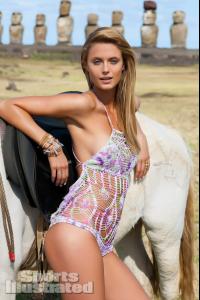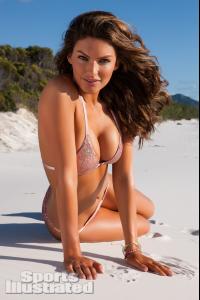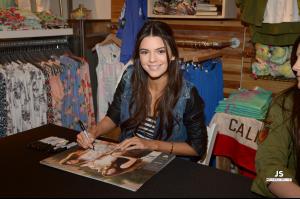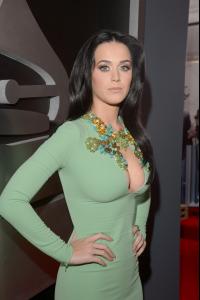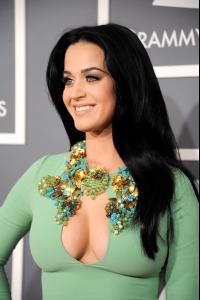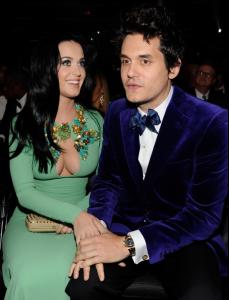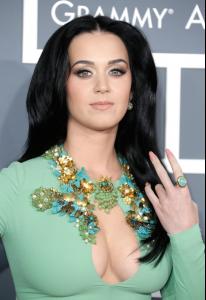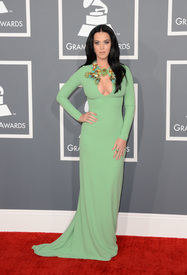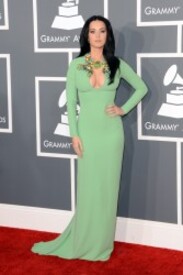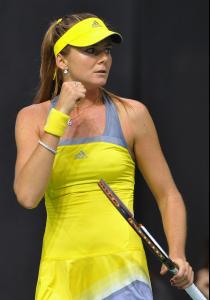Everything posted by guest
-
Kate Bock
-
2013 SI Swimsuit
Sports Illustrated Swimsuit 2013 Wallpapers Adaora, Alyssa Miller, Anne V, Ariel Meredith, Chrissy Teigen, Cintia Dicker, Emily Didonato, Genevieve Morton, Hannah Davis, Irina Shayk, Jessica Gomes, Jessica Perez, Julie Henderson, Kate Bock, Kate Upton, Natasha Barnard & Nina Agdal 1920x1200
-
Taylor Swift
- Alyssa Miller
- Jessica Alba
- Candids
- Taylor Swift
- Carly Rae Jepsen
- Motion
“Break On Through” Directed by Terry Richardson http://vimeo.com/59186360- Lara Stone
Vogue Australia March 2013- Taylor Swift
- Kendall Jenner
- Katy Perry
- Kat Dennings
- Jennifer Lopez
at The 55th Annual Grammy Awards in LA on february 10, 2013 - HQs- Taylor Swift
- Maria Menounos
at The 55th Annual Grammy Awards in Los Angeles on february 10, 2013 - HQs- Beyonce Knowles
at The 55th Annual Grammy Awards in Los Angeles on february 10, 2013 - HQs- Katy Perry
at The 55th Annual Grammy Awards in LA on February 10, 2013 - HQs /monthly_02_2013/post-62480-0-1593850789-39029_thumb.jpg" class="ipsImage ipsImage_thumbnailed" alt="katyperry_grammys__4_.jpg">- Rihanna
at The 55th Annual Grammy Awards in Los Angeles on february 10, 2013 - HQs- Taylor Swift
- Alyssa Miller
Account
Navigation
Search
Configure browser push notifications
Chrome (Android)
- Tap the lock icon next to the address bar.
- Tap Permissions → Notifications.
- Adjust your preference.
Chrome (Desktop)
- Click the padlock icon in the address bar.
- Select Site settings.
- Find Notifications and adjust your preference.
Safari (iOS 16.4+)
- Ensure the site is installed via Add to Home Screen.
- Open Settings App → Notifications.
- Find your app name and adjust your preference.
Safari (macOS)
- Go to Safari → Preferences.
- Click the Websites tab.
- Select Notifications in the sidebar.
- Find this website and adjust your preference.
Edge (Android)
- Tap the lock icon next to the address bar.
- Tap Permissions.
- Find Notifications and adjust your preference.
Edge (Desktop)
- Click the padlock icon in the address bar.
- Click Permissions for this site.
- Find Notifications and adjust your preference.
Firefox (Android)
- Go to Settings → Site permissions.
- Tap Notifications.
- Find this site in the list and adjust your preference.
Firefox (Desktop)
- Open Firefox Settings.
- Search for Notifications.
- Find this site in the list and adjust your preference.